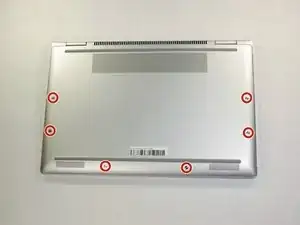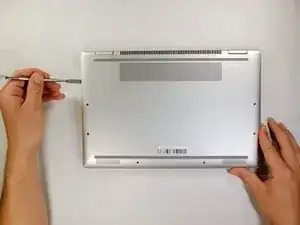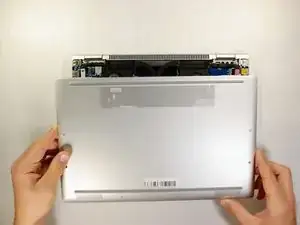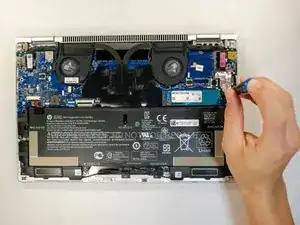Introduction
This guide provides instructions to help you replace your SSD in case there is an issue and you want to upgrade or replace it. The SSD is a solid state drive that stores accessible memory on your device.
Tools
Parts
-
-
Pry open the lower case from where it meets the laptop base.
-
Remove the lower case from the work area.
-
-
-
Use the Phillips 0 screwdriver to remove the 2mm Phillips screws from the SSD assembly.
-
Gently slide the SSD to the right and pull out to remove it from its position within the motherboard.
-
Conclusion
To reassemble your device, follow these instructions in reverse order.