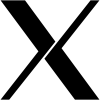wmctrl
wmctrl is a command used to control windows in EWMH- and NetWM-compatible X Window window managers. Some of its common operations are list, resize, and close window. It also has the ability to interact with virtual desktops and give information about the window manager. wmctrl is a command-line program, however, it has some functions that allow the mouse to select a window for an operation.[1]
Operations
wmctrl operations[1]
- List all desktops
- List all windows
- Switch desktop of a window
- Close window
- Resize window
- Move window
- Set window's icon name
- Set window title
- Add, remove, or toggle windows properties
- modal
- sticky
- maximized_vert
- maximized_horz
- shaded
- skip_taskbar
- skip_pager, hidden
- fullscreen
- above
- below
- Move window to another desktop
- Change geometry (common size) of desktops
- Display information about the window manager
- Change number of desktops
Compatible window managers
Compatible, or mostly compatible, window managers[2]
- Blackbox ≥ version 0.70
- IceWM
- KWin (the default WM for KDE)
- Metacity (the default WM for GNOME 2, replaced by Mutter in GNOME 3[3])
- Openbox ≥ 3 (the default WM of Lubuntu)
- sawfish
- FVWM ≥ 2.5
- waimea
- PekWM
- enlightenment ≥ 0.16.6
- Xfwm ≥ 4 (the default WM for Xfce)
- Fluxbox ≥ 0.9.6
- matchbox
- Window Maker ≥ 0.91
- compiz
- Awesome
- Xmonad
- Qubes
gollark: Troublingly, it looks like I may have to partially override the bee eugenics system™'s decisions.
gollark: I have it *open* lots, I'm not actively using it that much.
gollark: I don't think that should count.
gollark: It appears that the selection for temperature tolerance might need increasing.
gollark: It's possible, but I think most of the selection is just done by the sorter bit?
References
- man wmctrl(1)
- wmctrl Home page
- Koen Vervloesem (2009-08-04). "Mutter: a window manager for GNOME 3".
External links
This article is issued from Wikipedia. The text is licensed under Creative Commons - Attribution - Sharealike. Additional terms may apply for the media files.