The Sleuth Kit
The Sleuth Kit (TSK) is a library and collection of Unix- and Windows-based utilities for extracting data from disk drives and other storage so as to facilitate the forensic analysis of computer systems. It forms the foundation for Autopsy, a better known tool that is essentially a graphical user interface to the command line utilities bundled with The Sleuth Kit.
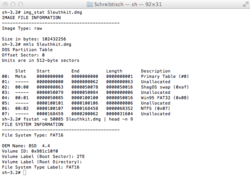 | |
| Original author(s) | Brian Carrier |
|---|---|
| Stable release | 4.9.0
/ May 1, 2020[1] |
| Repository | |
| Written in | C, Perl |
| Operating system | Unix-like, Windows |
| Type | Computer forensics |
| License | IPL, CPL, GPL |
The collection is open source and protected by the GPL, the CPL and the IPL. The software is under active development and it is supported by a team of developers. The initial development was done by Brian Carrier[2] who based it on The Coroner's Toolkit. It is the official successor platform.[3]
The Sleuth Kit is capable of parsing NTFS, FAT/ExFAT, UFS 1/2, Ext2, Ext3, Ext4, HFS, ISO 9660 and YAFFS2 file systems either separately or within disk images stored in raw (dd), Expert Witness or AFF formats.[4] The Sleuth Kit can be used to examine most Microsoft Windows, most Apple Macintosh OSX, many Linux and some other UNIX computers.
The Sleuth Kit can be used:
- Via the included command line tools; or
- As a library embedded within a separate digital forensic tool such as Autopsy or log2timeline/plaso.
Tools
Some of the tools included in The Sleuth Kit include:
- ils lists all metadata entries, such as an Inode.
- blkls displays data blocks within a file system (formerly called dls).
- fls lists allocated and unallocated file names within a file system.
- fsstat displays file system statistical information about an image or storage medium.
- ffind searches for file names that point to a specified metadata entry.
- mactime creates a timeline of all files based upon their MAC times.
- disk_stat (currently Linux-only) discovers the existence of a Host Protected Area.
Applications
The Sleuth Kit can be used
- for understanding what data is stored on a disk drive, even if the operating system has removed all meta data.
- for recovering deleted image files [5]
- summarizing all deleted files[6]
- search for files by name or included keyword [7]
See also
- Autopsy (software) — A graphical user interface to The Sleuth Kit.
- CAINE Linux − Includes The Sleuth Kit
- List of free and open-source software packages
References
- "Releases - sleuthkit/sleuthkit". Retrieved 1 May 2020 – via GitHub.
- "About". www.sleuthkit.org. Brian Carrier. Retrieved 2016-08-30.
- http://www.porcupine.org/forensics/tct.html
- "File and Volume System Analysis". www.sleuthkit.org. Brian Carrier. Retrieved 2016-08-30.
- "Autopsy: Lesson 1: Analyzing Deleted JPEGs". www.computersecuritystudent.com. Retrieved 2020-06-20.
- "FS Analysis - SleuthKitWiki". wiki.sleuthkit.org. Retrieved 2020-06-20.
- "The Sleuth Kit - analyze disk images and recover files". LinuxLinks. Retrieved 2020-06-20.