Foremost (software)
Foremost is a forensic data recovery program for Linux used to recover files using their headers, footers, and data structures through a process known as file carving.[3] Although written for law enforcement use, it is freely available and can be used as a general data recovery tool.[2]
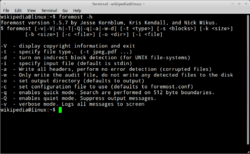 Screenshot of foremost's -h (help) output on Xubuntu 11.04 | |
| Original author(s) | Special Agents Kris Kendall and Jesse Kornblum of the U.S. Air Force Office of Special Investigations |
|---|---|
| Initial release | March 5, 2001[1] |
| Stable release | 1.5.7
|
| Written in | C[2] |
| Operating system | Linux |
| Size | 52.12 KB |
| Type | Data recovery |
| License | Public Domain (US Gov) Source code is available |
| Website | http://foremost.sourceforge.net/ |
History
Foremost was created in March 2001 to duplicate the functionality of the DOS program CarvThis for use on the Linux platform.[4] Foremost was originally written by Special Agents Kris Kendall and Jesse Kornblum of the U.S. Air Force Office of Special Investigations. In 2005, the program was modified by Nick Mikus, a research associate at the Naval Postgraduate School's Center for Information Systems Security Studies and Research as part of a master's thesis.[5] These modifications included improvements to Foremost's accuracy and extraction rates.[6]
Functionality
Foremost is designed to ignore the type of underlying filesystem and directly read and copy portions of the drive into the computer's memory.[3] It takes these portions one segment at a time, and using a process known as file carving searches this memory for a file header type that matches the ones found in Foremost's configuration file.[1] When a match is found, it writes that header and the data following it into a file, stopping when either a footer is found, or until the file size limit is reached.[4]
Foremost is used from the command-line interface, with no graphical user interface option available.[7] It is able to recover specific filetypes, including jpg, gif, png, bmp, avi, exe, mpg, wav, riff, wmv, mov, pdf, ole, doc, zip, rar, htm, and cpp.[8] There is a configuration file (usually found at /usr/local/etc/foremost.conf) which can be used to define additional file types.[9]
Foremost can be used to recover data from image files,[10] or directly from hard drives that use the ext3, NTFS, or FAT filesystems.[11] Foremost can also be used via a computer to recover data from iPhones.[12]
See also
- List of free and open source software packages
References
- Spenneberg, Ralf (2008). "Recovering Deleted Files". Linux Magazine Online. Retrieved 28 April 2012.
- "Foremost". SourceForge. Retrieved 24 January 2012.
- "Recover Deleted Files with Foremost,scalpel in Ubuntu". Ubuntu Geek. 27 September 2008. Retrieved 24 January 2012.
- Strubinger, Ray (6 August 2003). "The Foremost Open Source Forensic Tool". Dr. Dobb's. Retrieved 28 April 2012.
- "foremost(1) - Linux man page". Retrieved 24 January 2012.
- Mikus, Nicholas (March 2005). "Thesis - An Analysis of Data Carving Techniques" (PDF). Naval Postgraduate School: 13. Archived from the original (PDF) on 26 May 2012. Retrieved 28 April 2012. Cite journal requires
|journal=(help) - Bekolay, Trevor (27 April 2010). "Recover Data Like a Forensics Expert Using an Ubuntu Live CD". howtogeek.com. Retrieved 4 November 2011.
- Getchell, Abe (2 November 2010). "Data Recovery on Linux and ext3". Symantec. Retrieved 4 November 2011.
- Bergeron, Chris. "Foremost in Data Recovery". thelinuxdoctor.org. Retrieved 6 February 2012.
- "foremost – Open Source Digital Forensics". Open Source Digital Forensics. Archived from the original on 26 November 2010. Retrieved 24 January 2012.
- "DataRecovery - Community Ubuntu Documentation". Ubuntu. Retrieved 24 January 2012.
- Zdziarski, Jonathan (2008). iPhone Forensics: Recovering Evidence, Personal Data, and Corporate Assets. "O'Reilly Media, Inc.". p. 60. ISBN 978-0-596-55503-0.