Here's a general solution. I purposely positioned it in the middle of the sheet to illustrate the handling of blank columns before or after the range.
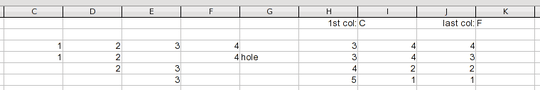
I've used some helper columns to make the solution easier to see and troubleshoot. The formulas get unwieldy if you try to do everything in one formula, although you could consolidate this into a single formula if you're a glutton for punishment.
Rather than re-enter your data, I used four columns (C through F) of the numbers 1 through 4, with different missing element patterns in the rows to verify the various conditions.
Input Data
The first and last data columns are entered as variables, so you can use as many columns as you want, positioned anywhere you want. I arbitrarily picked I1 and K1 to store the first and last column letters.
Identify first populated column
For each row, you need to find the first and last actual value because "holes" are counted only between them. I used column H to identify the first column with a value in the row. I started my data in row 3, so H3 contains:
=MATCH(TRUE,LEN(C3:F3)>0,0)+COLUMN(INDIRECT($I$1&":"&$I$1))-1
EDIT: Note that I tested this is LO Calc, which changes the TRUE in this formula to 1. In Calc, this formula becomes:
=MATCH(1,LEN(C3:F3)>0,0)+COLUMN(INDIRECT($I$1&":"&$I$1))-1
which was the original formula in this answer, and it turns out that the 1 gives Excel indigestion. For Excel, you will need the first formula.
This is an array formula, so it needs to be entered using Ctrl + Shift + Enter.
Embedding the INDIRECT function inside the LEN function doesn't work, so I had to hard code the range. You would need to modify the column range if you use a different number of columns.
The COLUMN function and -1 adjust for the starting position of the range.
Number of values if no holes
Column I is the number of columns from the first value to the last (the potential number of values if there are no holes). Cell I3 contains:
=LOOKUP(9.99E+307,INDIRECT($I$1&ROW()&":"&$K$1&ROW()))+COLUMN(INDIRECT($I$1&":"&$I$1))-H3
The LOOKUP function identifies the last column containing a value. Again, it adds an adjustment for the location of the data range on the sheet. It subtracts the number of first populated column from the last.
Number of populated values
Column J contains the count of values in the populated range. Cell J3 contains:
=COUNT(INDIRECT($I$1&ROW()&":"&$K$1&ROW()))
This gives you what you need to identify your holes.
Identify rows with holes
The desired result is what is in column G. Cell G3 contains:
=IF(I3>J3,"hole","")
EDIT: I did some consolidating and got this to a single formula. You can use this in cell G3:
=LOOKUP(9.99E+307,INDIRECT($I$1&ROW()&":"&$K$1&ROW()))
+COLUMN(INDIRECT($I$1&":"&$I$1))-MATCH(TRUE,LEN(C3:F3)>0,0)
-COLUMN(INDIRECT($I$1&":"&$I$1))+1
>COUNT(INDIRECT($I$1&ROW()&":"&$K$1&ROW()))
I've added line breaks for readability. It you want to copy and paste, you will need to remove those and the extra spacing.
This is an array formula, so you need to enter it with Ctrl + Shift + Enter. The result is just TRUE or FALSE for whether there is a hole:
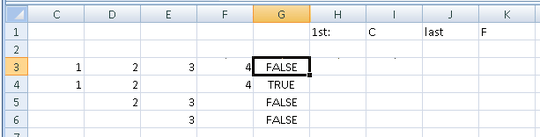
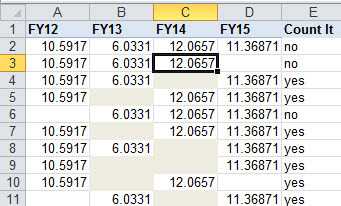
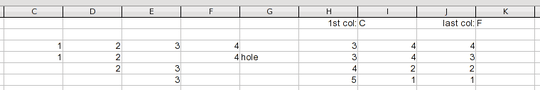
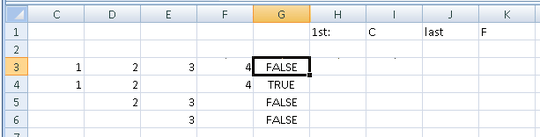
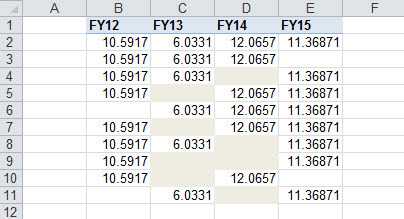
Welcome to Super User. We are not a script writing service. We expect users to tell us what they have tried so far (including any scripts they are using) and where they're stuck so that we can help with specific problems. Questions that only ask for scripts are too broad and are likely to be put on hold or closed. Please read How do I ask a good question?.
– DavidPostill – 2015-11-11T13:12:31.863My apologies. I edited my post. – daniellopez46 – 2015-11-11T18:46:51.493
How would you count these situations: 1) FY12 and FY13 blank but values for FY14 and FY15 (or the reverse pattern)? 2) Value only in one FY (could be a situation with fewer columns if unlikely here)? – fixer1234 – 2015-11-12T19:18:25.920
@fixer1234 Great questions. 1) This would not be counted. 2) Value only in one FY is possible. That case would not be flagged. – daniellopez46 – 2015-11-12T19:22:52.547
So the first situation also would not be flagged? – fixer1234 – 2015-11-12T19:25:10.470
Only rows with 1 or multiple consecutive blank columns in-between non-blank columns should be flagged. – daniellopez46 – 2015-11-12T19:27:54.153
@fixer1234 yes that is correct the first situation would also not be flagged. – daniellopez46 – 2015-11-12T19:37:05.627
Just discovered that LO Calc (which I used for the solution), has a slight difference that produces an error in Excel. See the revised answer. Sorry if you spent frustrating time trying to get it working. – fixer1234 – 2015-11-13T04:44:47.847
I'm curious. Can you give me some feedback on whether you got my solution working and if it did what you need? If not, we can work on getting you a solution. – fixer1234 – 2015-11-14T09:50:19.193
Will do. But I won't be able to test it until I'm back in the office on Monday. – daniellopez46 – 2015-11-14T15:10:28.130