2
2
I'm not running any other program, only Task Manager and Resource Monitor. It made my machine heavily non-responsive, even cursor sometimes jumps here and there and it's not accepting any keyboard input, even CTRL+ALT+DEL.
In Task Manager it says 47% (it goes between 46%-50%) because I have two disk, the other one has zero activity. Notice my CPU and RAM is idle Is there any way I can pinpoint what is actually causing the problem and how to solve it? What does svchost.exe (LocalSystemNetworkRestricted) do?
UPDATE: Visited this question, but it doesn't apply to me since I'm not running (or having) Chrome nor Skype.
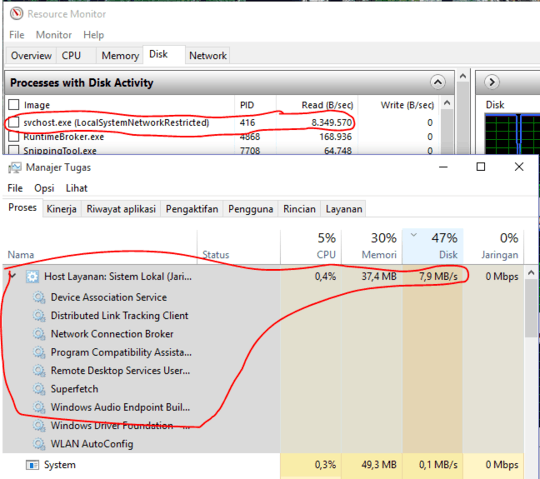
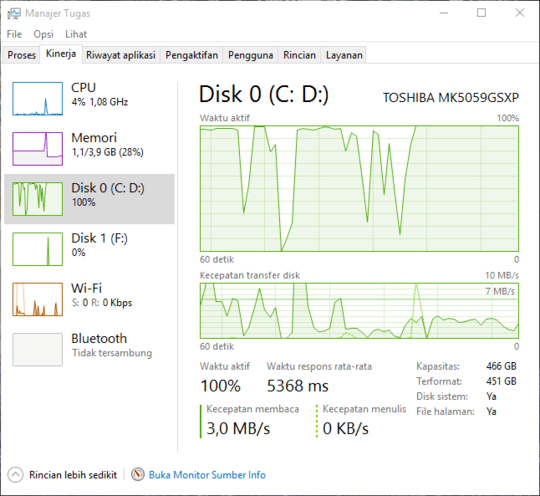
1Are you saying its using 100% CPU, or 47% of disk bandwidth? 7.9MB/s is pretty small for most modern hard disks, and SuperFetch could be accounting for it. The process is only using 0.4% CPU in your image. Note that the 47% has nothing to do with the number of disks you have, but on the number of threads the system thinks it can have writing data to disk semi-concurrently without a drop in performance. – Frank Thomas – 2015-10-13T11:59:50.283
@FrankThomas Not CPU, it only 5% as seen on screenshot, but 100% disk bandwidth. I have two disk, that's way it only reported 47% (task manager accounts for two drives), but the disk usage on C: and D drive is 100% (two partition on a drive), and on F: drive it's 0%. Yes but I don't have a modern PC, it 2012-ish, and it's not the number that matter, is that I can't do anything else if that process locking my C: drive at 100%. – Nur – 2015-10-13T12:18:54.657
7.9MB/s is small for 2008 models. try disabling Superfetch, and if you are playing audio, stop it, and see if that has any impact. some of the HD audio services for windows are getting out of hand in terms of performance impact. – Frank Thomas – 2015-10-13T12:37:54.007
Install the Win10 WPT (part of the Windows 10 SDK: https://dev.windows.com/en-us/downloads/windows-10-sdk) next time you see the disk usage, capture a trace with xperf and share the compressed ETL file: http://pastebin.com/AyxAVU60
– magicandre1981 – 2015-10-13T16:13:27.083@FrankThomas I see but I don't really know whether 7.9MB/s is small or not, it's just that my PC was fine two days ago with disk usage is 5-30% for any activity, MS Office, browsing, even 3D games, idling at 0-3%. Tried disabling SuperFetch but it has no effect, there are like 20 services other than SuperFetch under svchost, can you help me pinpoint which one is constantly reading from disk? – Nur – 2015-10-14T12:37:02.850
@magicandre1981 There are several features, since I only need xperf then I just want the 'Windows Performance Toolkit' I suppose? – Nur – 2015-10-14T12:41:53.747
you can always check out what it is actually reading with Sysinternals FileMon. it may give you some valueable clues. Also check the SMART disk health stats for that drive, to see if its health is on the decline. – Frank Thomas – 2015-10-14T12:55:10.240
@magicandre1981 here is the ETL file http://1drv.ms/1k4zLqu
– Nur – 2015-10-14T12:58:16.803@FrankThomas Good to hear that I can trace it, but can you guide me how to do it, a link to a tutorial for both process? – Nur – 2015-10-14T13:00:05.633
@FrankThomas I checked the SMART status and all is OK. perfmon already give a good information that svchost.exe (LocalSystemNetworkRestriction) is the culprit, so I guess this is it, it's just become glitchy and won't stop loop reading from disk. I've contacted MS Support and no result whatsoever. I'll spend the night refreshing my PC then hope it will solve my problem.. – Nur – 2015-10-14T14:56:25.580
thats good news. Your best bet will be to use ProcMon (from Technet/Sysinternals) to determine what service is causing the activity, and what they are accessing. here is some intro info on procmon: http://blogs.technet.com/b/askperf/archive/2007/06/01/troubleshooting-with-process-monitor.aspx
– Frank Thomas – 2015-10-14T20:24:19.830@FrankThomas I already posted what causes the activity ;) – magicandre1981 – 2015-10-15T04:10:24.270