3
2
Win7 ---> Win10 Partition Problems:
My situation is as follows, I previously had Windows 7 installed and when installing Windows 10 I shrunk the Windows 7 partition and installed Windows 10 to the remaining unallocated space.
This was done as I wasn't ready to manually sift through my previous installation for important documents yet.
Now my issue is that I have since finished backing up my things, deleting the Windows 7 partition, and now need to expand my Windows 10 partition.
This is what my disk management looks like:
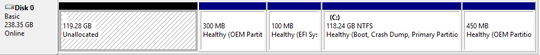 .
.
I need to expand my "C" partition, and then likely use the install media to fix my boot record, but I can't seem to be able to do anything with the OEM/EFI partitions that had installed with Windows 10.
So given the issue at hand, and the fact that I seem to be unable to move or alter the OEM and EFI partitions before the "C" partition, how would I correctly expand my "C" partition to fill the space to the left, and optionally, is there any way to remove the OEM/EFI partitions and still have an operational Windows 10 install?
Note: I have attempted to do this with tools mentioned in the comments, none seem to allow me to expand the "C" partition due to the surrounding OEM/EFI partitions that I do not seem to have the option to move.
3
I'd recommend to use MiniTool Partition Wizard for it. It is available for free and it works for me well on Windows 10. Though make sure you have all important files backed up.
– ge0rdi – 2015-09-20T18:43:11.9931Use GPartEd live USB or EaseUS partition master free. – juniorRubyist – 2015-09-22T08:18:05.963
possible duplicate of I can't add an unallocated partition to my primary partition
– juniorRubyist – 2015-09-22T08:24:23.760Edited to expand on a few key points as well as attempts with noted software. Not a duplicate of linked question, and I've made edits to further enumerate the issue. – techjwalker – 2015-09-25T15:03:01.423