33
7
Is it possible to pipe output (e.g. dmesg) to a command like less (or equivalent) and keep the text highlighting used by the original command?
example: on the left dmesg | less on the right dmesg
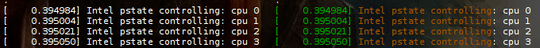
33
7
Is it possible to pipe output (e.g. dmesg) to a command like less (or equivalent) and keep the text highlighting used by the original command?
example: on the left dmesg | less on the right dmesg
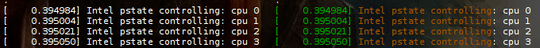
38
Use the --human parameter to view colored dmesg output in a less-like environment.
dmesg --human --color=always
Alternatively, use the following command to achieve similar results.
dmesg --color=always | less -R
Many other utilities which produce colored output (ls, grep, etc.) have a similar --color=always option.
1Actually
--humandoes more than just preserve color and pipe toless: it also marks dates as e.g.[May23 00:58]and subsequent small offsets as[ +6.046768]instead of what would always be[121187.191521]withless. – Ruslan – 2017-05-23T12:56:55.680Is there a way to make this preserving of color formatting automatic for anytime I'm piping any txt based command (not just dmesg)? – mikemtnbikes – 2018-08-02T18:48:11.700
@mikemtnbikes You have to use the
--color=alwaysif provided by the program. A program knows if it is outputting to a pipe and can therefore decide to output color or not. – Steven – 2018-08-22T16:04:42.443