2
There are some documents stored in a SharePoint document list. Using a IE browser, we have the option of opening the file directly in Excel. But on doing this, excel starts and downloads the file and then opens it.
I am actually trying to copy the filename to clipboard, but finding it impossible.
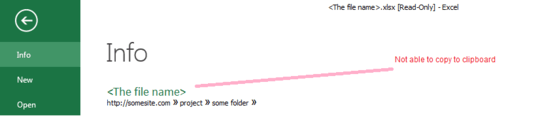
What is the correct way to do this?
Copying the filename as text? You can't highlight it and copy it that way? What version sharepoint? – Raystafarian – 2015-07-13T09:41:25.310
Um, not from sharepoint...from the opened excel app itself...! The file is downloaded from SP.! We use MS-Office 2013 – deostroll – 2015-07-13T09:49:36.343
You can mount the sharepoint location as a network drive under windows - you will be able to see the files as normally on a harddrive. Details of the procedure: https://technet.microsoft.com/en-us/library/dn151472.aspx
– mnmnc – 2015-07-13T10:15:46.740