4
4
Currently the Excel default formatting is:
1,000,000
500,000
How do you format the number to use the comma separator (,) like this
10,00,00,000
50,00,000
This is is how Indian Currency (Rupees, INR, ₹) is normally represented.
4
4
Currently the Excel default formatting is:
1,000,000
500,000
How do you format the number to use the comma separator (,) like this
10,00,00,000
50,00,000
This is is how Indian Currency (Rupees, INR, ₹) is normally represented.
11
Some currency systems require a slightly different comma schema. With data like:
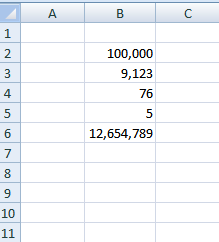
applying this Custom Number Format:
[>=10000000]##\,##\,##\,##0;[>=100000] ##\,##\,##0;##,##0
will produce:
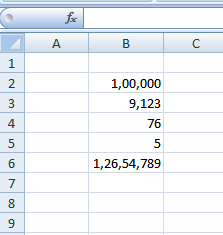
2"Note that the original question is written wrong for India. In India the lowest-value 3 places are grouped together, then pairs of digits in higher places separated by commas. 100 1,000 10,000 1,00,000 10,00,000 1,00,00,000 and so on. So the results displayed in the answer above are actually correct for India." - Phil Davis – user193661 – 2015-11-27T06:44:24.663
2
There is a better and permanent solution (for Indian users):
Add Region as India and language as English(India). Then you can see the Indian comma format and Indian currency symbol inplace of dollar symbol. Default setting in US and English(US).
Go to Control panel > Region (search)
(tab) Format : Select English(India)
Click Laguage Preferences and add English(India) and move up to top.
Press OK
The question clearly states that the user wants to format in Excel not system wide – Mr.X – 2019-08-04T10:03:24.913
1What? You want it to have commas at position 3 and 5? 6? Between 0s? Is this for a currency? Your question is very unclear – Raystafarian – 2015-06-16T11:55:55.820
Yes i want to put comma in 3 then 5 then 7 then 9 and so on position. This is because of my currency which is rupees. Kindly give me some solution for that.. – ramji – 2015-06-16T14:23:15.650
1http://chandoo.org/wp/2010/07/26/indian-currency-format-excel/ – Excellll – 2015-06-16T14:42:13.457