3
I'd like to know if there's a way to make excel show me where are the boundaries of an array, like the highlight I made in the picture below.
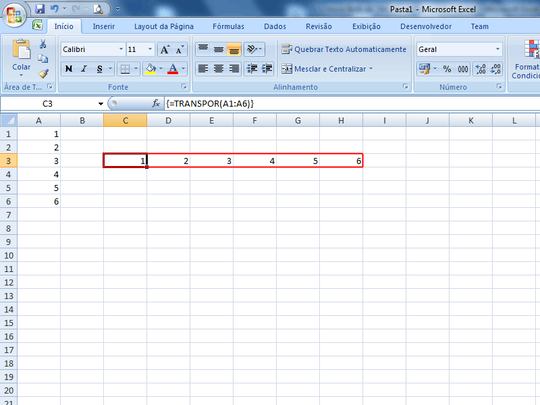
Some explanation: I have a worksheet that is full of arrays everywhere, and sometimes I have to insert a line (or column) in the original table, that should be reflected in the array and all formulas that depend on it. After some experimenting, I figured out the best way to keep consistency is to use the insert line/column, because it automatically shifts all formulas. But to insert a line in the middle of the array, I first have to "destroy" it, then insert the line, and then rebuild it. Having excel show me the highlights would really make this job easier.
PS: TRANSPOR = TRANSPOSE
there! Much better solution. Only drawback for me is that it only works with the numpad slash. Still better than [F2]+CSE. – GabrielF – 2016-02-22T17:08:59.940
I've found it 2 minutes before posting it :-[ And I like it :) It also works with slash from
/ ?key on my PC with Excel 2010. Did you try this key? (Convince you use English layout - if you're not from English-speaking countries) – John_West – 2016-02-22T19:03:06.090