2
Here's what I wanted to happen, I have five columns
Supplier Amount Payment Supplier1 Supplier2
When I have a receipt of my payable, I'll encode the name of supplier and it's amount. When I did that, I want the amount of that receipt to appear on the column of that supplier. Example: I encoded Supplier1 and 12,000; I want 12,000 to appear under the Supplier1 column.
And when I do a payment, same with the scenario above but the amount that will appear on the column of that supplier is in negative format so I can determine the balance of my payable on that supplier. Example: Supplier1 10,000; I want (10,000) to appear under Supplier1 column.
Can I do this format on Excel? If yes, how?
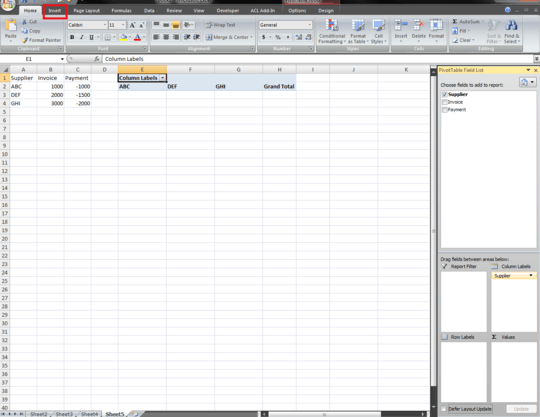
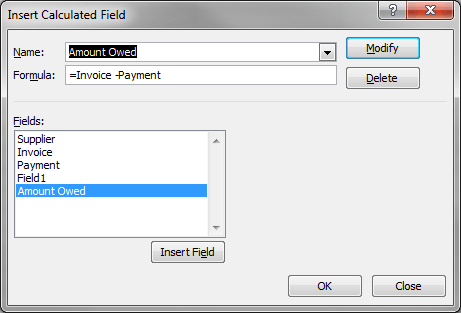
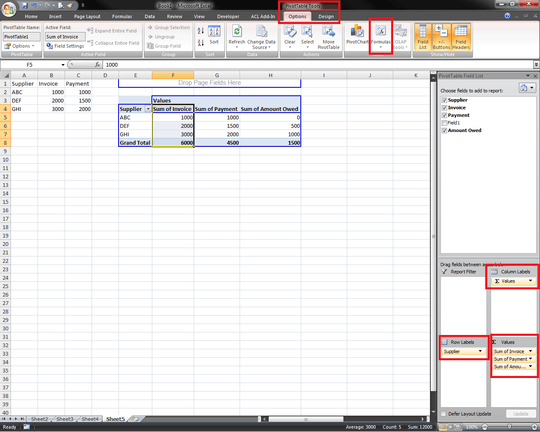
1A pivot table would be a better way of summarizing your data. – wbeard52 – 2015-06-05T03:51:40.120