I put together a tool for generating random row/column permutations with a couple of formulas and some VBA. The sheet layout looks like this:
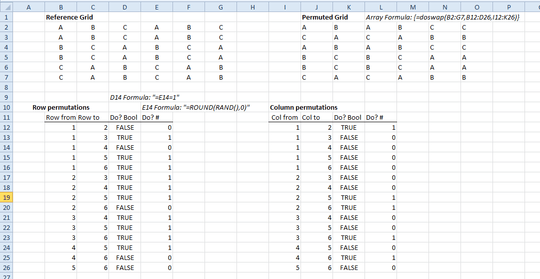
The reference grid is a trivial example of a valid matrix, as posted in Gary's Student's preliminary answer (possibly since deleted). The row and column permutations incorporate all possible unique combinations of permutations for the 6x6 grid. (This could easily be modified to include non-unique permutations, if desired.) The values in E12:E26 and L12:L26 are randomly seeded to either zero or one, to provide the basis for whether or not to perform a given permutation. Columns D and K just convert these to boolean values for simplified handling within the VBA (see below). The permuted grid is generated by the custom function doSwap, entered as an array formula. Pressing F9 to trigger sheet recalculation causes the various RAND functions to re-generate their random values, changing the series of permutations to be performed.
The VBA code that enables this behavior is:
Function doSwap(srcRg As Range, rowSwaps As Range, colSwaps As Range) As Variant
Dim workVt As Variant
Dim iter As Long
workVt = srcRg.Value
' Do row swaps
For iter = 1 To rowSwaps.Rows.Count
With rowSwaps
If .Cells(iter, 3).Value Then
workVt = swapRow(workVt, .Cells(iter, 1), .Cells(iter, 2))
End If
End With
Next iter
' Do col swaps
For iter = 1 To colSwaps.Rows.Count
With colSwaps
If .Cells(iter, 3).Value Then
workVt = swapCol(workVt, .Cells(iter, 1), .Cells(iter, 2))
End If
End With
Next iter
' Store and return
doSwap = workVt
End Function
Function swapCol(ByVal inArr As Variant, idx1 As Long, idx2 As Long) As Variant
Dim tempVal As Variant, workVt As Variant
Dim iter As Long
' Check if Range or Array input
If IsObject(inArr) Then
If TypeOf inArr Is Range Then
workVt = inArr.Value
Else
swapCol = "ERROR"
Exit Function
End If
Else
workVt = inArr
End If
' Just crash if not correct size
' Do swap
For iter = LBound(workVt, 1) To UBound(workVt, 1)
tempVal = workVt(iter, idx1)
workVt(iter, idx1) = workVt(iter, idx2)
workVt(iter, idx2) = tempVal
Next iter
' Return
swapCol = workVt
End Function
Function swapRow(ByVal inArr As Variant, idx1 As Long, idx2 As Long) As Variant
Dim tempVal As Variant, workVt As Variant
Dim iter As Long
' Check if Range or Array input
If IsObject(inArr) Then
If TypeOf inArr Is Range Then
workVt = inArr.Value
Else
swapRow = "ERROR"
Exit Function
End If
Else
workVt = inArr
End If
' Just crash if not correct size
' Do swap
For iter = LBound(workVt, 2) To UBound(workVt, 2)
tempVal = workVt(idx1, iter)
workVt(idx1, iter) = workVt(idx2, iter)
workVt(idx2, iter) = tempVal
Next iter
' Return
swapRow = workVt
End Function
The above code is not well robustified, but serves the present purpose. Extension/generalization should be pretty straightforward, if needed. In particular, it should handle as-is any size of 2-D reference grid, even one that is non-square. The key thing is to ensure the arrays of permutation instructions are set up properly.
EDIT: After playing with it a bit, it's clear this solution doesn't provide access to the full space of possible permutations. So, I tweaked it by adding a random "bit-shift" to swap the type labels among themselves. To simplify things, I switched from ABC labels to 123 labels, which allows implementation by a simple MOD operation, and also a quick-glance sanity check in the form of row and column sums:
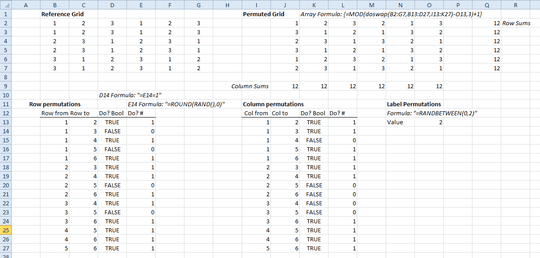
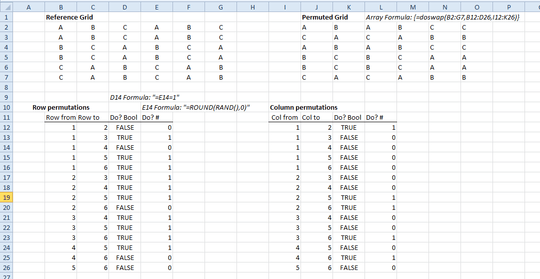
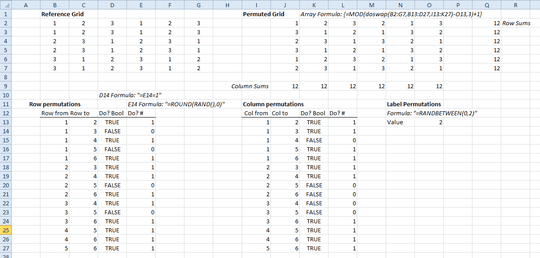
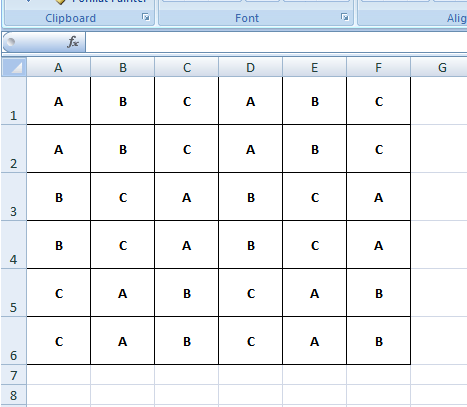
Welcome to SuperUser! Interesting question. To clarify, does it matter if the members of a given group are always in the same place in the grid? That is, is it an acceptable solution if the first row is always
AABBCC, even if all twelveAsamples can be swapped through those first two spots? – hBy2Py – 2015-05-20T13:59:20.427Brian Unfortunately not. Imagine each grid coordinate is considered a "slot" and there are twelve slots for each sample and two of each sample in each row and column. It is the location of these slots I want randomised (within my caveat of 2 in each row and column). Think of it like a 6 x 6 sudoku. There are millions of combinations that work, I essentially want a method that uses randomness to create one of those millions of combinations.
One thought was make a grid manually that works. Then randomly swap the location of entire columns, then do the same with rows - woul that work? – Andrew Cooke – 2015-05-21T12:47:16.233
<nod>, was afraid that's what you were after. The random swapping might work - I don't know enough about algorithms and the math of this sort of thing to know if it would provide access to the entire space of possible configurations, though. If you don't need to ensure such exhaustive performance, it might work well enough. You probably would need to code it in VBA, as writing worksheet formulas to handle the row/column swaps would be tricky. I'll chew on it, though. – hBy2Py – 2015-05-21T13:48:04.380