2
1
In my school work I have to use computer on which is installed Neo4j database client. I want to connect to this computer from my laptop. I had this configuration set but my system crashed and now I don't know how to do this.
My tutor send me this:
ssh [login]@["address"] -p 10022
Tunnel
ssh [login]@["address"] -p 10022 -L7474:localhost:7474
And I configured it this way in PuTTY:
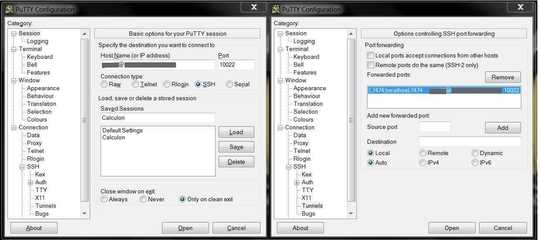
In tunnel config I typed 7474:localhost:7474 into Source port block and [login]@["address"]:10022 into Destination.
When I press Open, it starts, I type my password to log in but when I type localhost:7474 in my browser, the site will not load.
I suppose that information which have been sent to me are correct. Did I something wrong? Please can somebody explain me how to do this?