0
I'm having this warning recently which is as follows:
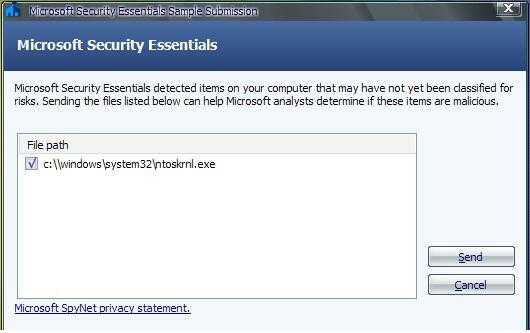
I have Microsoft Security Essentials installed, and my virus definitions are up-to-date. I have executed a full scan on my PC, and there were no viruses or spyware/malwares. Whether I select Send or Cancel it does not matter. Each time I start my PC this warning window comes out. How can I get over it?
OS: Windows XP SP3