5
1
In my excel file, the Japanese character is shown correctly,
while when I export it as csv,
the character become question marks
How should I output so that the character can be shown correctly?
5
1
In my excel file, the Japanese character is shown correctly,
while when I export it as csv,
the character become question marks
How should I output so that the character can be shown correctly?
5
You need to save the Excel spreadsheet as a Unicode Text file and then open the text file in Notepad and replace all tab characters with a comma.
Choose a file name and select Unicode Text from the Save as type drop-down box.
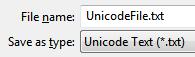
Open the file you just saved in Notepad
Click Replace All and then save the text file.
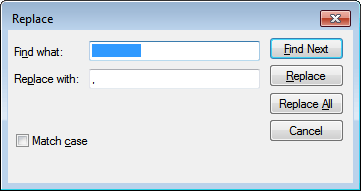
1
1
The point is, you need to save the file as UTF-8 and NOT as ASCII. Try this:
What OS are you on? Have you tried using unicode? check here
– Raystafarian – 2015-01-29T18:19:23.247