2
Sometimes I feal lost while coding on sublime text editor as it doesn't highlight the left bar as others ides/text editors do what I am talking about is the light violet color on line numbers as in eclipse.
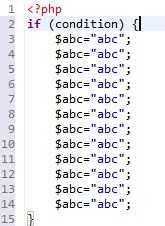
But in Sublime text Editor its simply an small dash beneath curly braces.
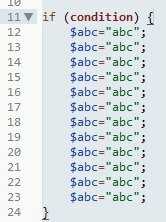
Is there any way I can get this in sublime text editor ?
it made no difference. – user3452098 – 2014-11-02T13:28:08.720
@user3452098 it works in sublime text 2, it should work in 3. I think it only works if you don't have anything selected (or highlighted) in the line. Try it with another theme maybe? – Raystafarian – 2014-11-02T13:39:56.753
I have added it in end of user preference like
{ "color_scheme": "Packages/Color Scheme - Default/Dawn.tmTheme", "font_size": 10, "ignored_packages": [ "jQuery" ], "update_check": false, "highlight_line": true }am I correct ? – user3452098 – 2014-11-02T14:05:44.033its a good preference, but not sufficient for what OP asking. – Merlin – 2019-09-18T04:38:06.233