2
I have a list of store# in one worksheet(1) and another worksheet which has (2)invoice tracking for these stores. As the store# & invoice # are added to one worksheet(2), I want the invoice number to insert into worksheet (1) which has a the list of store# next to the correct store number. So, if I input Inv. 3124 (column1) for Store 4545 (column2) into the worksheet (2), I would like it to find store 4545 in worksheet1 and put the invoice # next to that corresponding store.
I am trying to find an easy way to track invoicing by the store number...ensuring each store is only billed once but I want to minimize the amount of time I am spending inputting information into an spreadsheets.
Thanks!
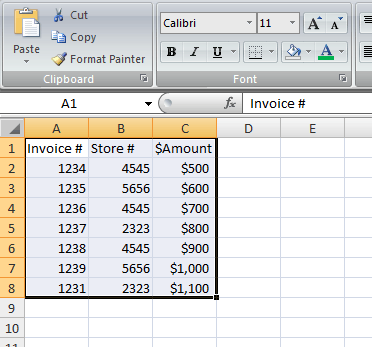
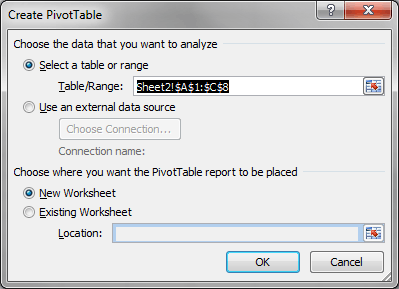
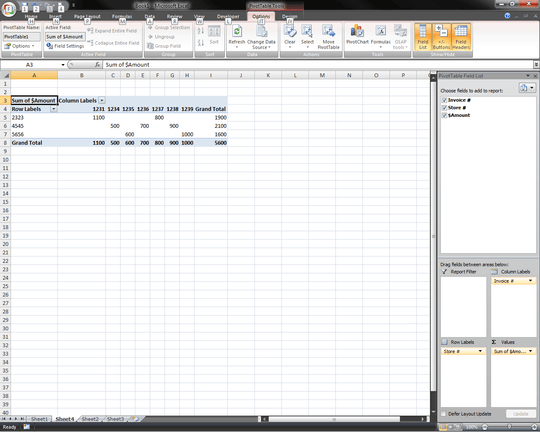
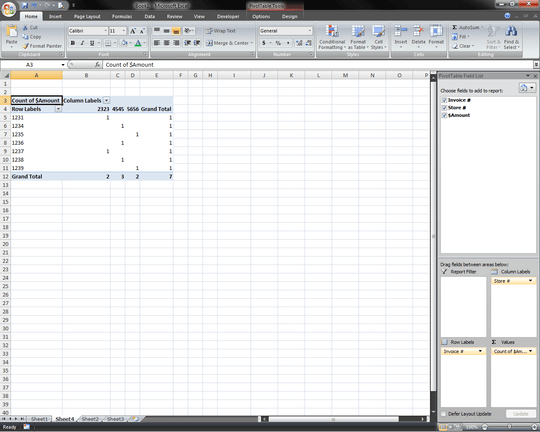
Using Pivot table you can view the store number with invoice number in the format you want. Worksheet(1) basically presents the data format you want and does not have a function - is that correct?. Update your question with a image of worksheet (2) - let us see if pivot table would work or not – Prasanna – 2014-10-10T05:24:04.350