7
1
When working with pivot tables in Excel 2010, I want to show my pivot in compact form, with each field being indented as you move through the data, like so:
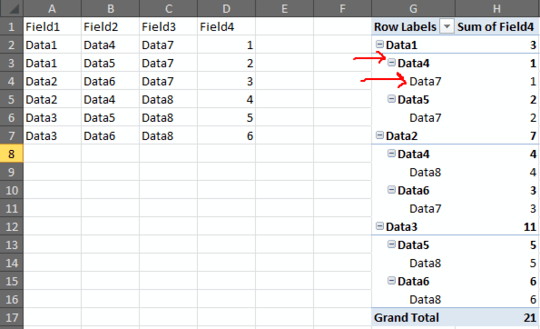
However, some of my data strings are actually very long, and this significantly reduces the readability of the pivot, as seen here:
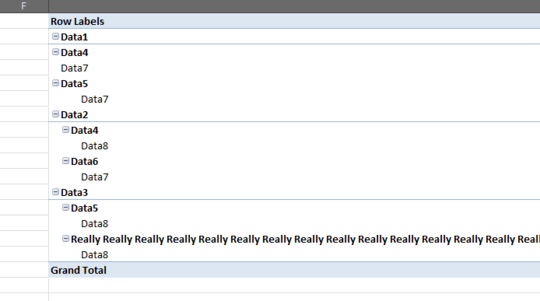
To correct, I thought I could simply resize the rows and wrap the text, but this causes the indentation to be removed automatically, like this:
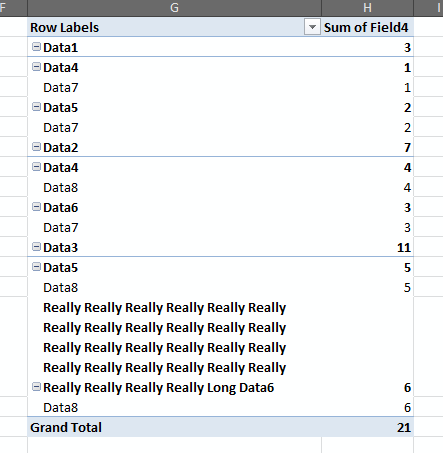
I've tried playing around with the few options I can think of to make this work. I can manually indent each field after wrapping, but any time the data is refreshed, this gets funky, with or without preserving formatting.
Is there a simple way I can make this work? Am I just stuck with one option (indentation) or the other (wrapping)?
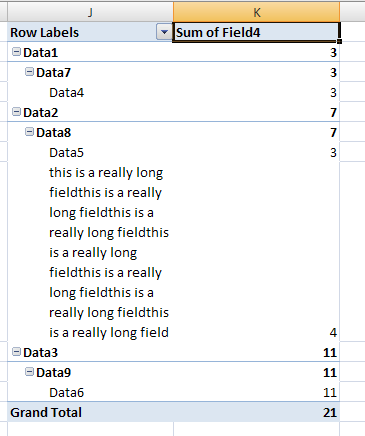
1Thanks for this - I've had this problem for years when vertically centering text and changing row height! Now I can make my PT's even prettier! :) – Andi Mohr – 2014-10-02T15:55:21.893
1Excellent! That did the trick. My problem was that I was setting the wrapping to the whole column/range of cells, not just the specific segment of the table. – Gaffi – 2014-04-15T14:26:32.840