2
I'm using Google Doc's Spreadsheet at the moment and I'm attempting to create the same view in another sheet.
First Sheet:
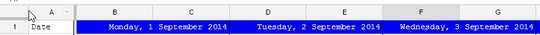
(yes I need these merged cells)
Second Sheet:
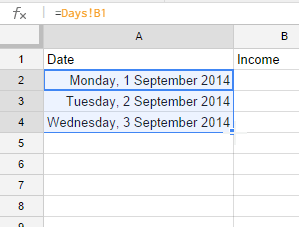
Unfortunately Google Spreadsheet doesn't seem to recognise the pattern:
=Days!B1
=Days!D1
=Days!F1
Any ideas how I can fix this so I don't have to manually change the formula everytime I want to add a row?
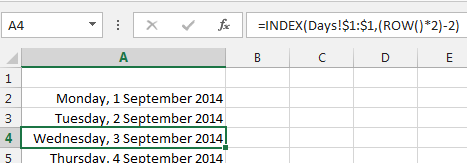
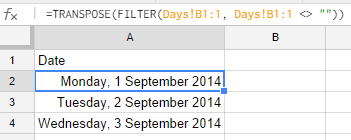
So, you're working in a Google Spreadsheet, yet you add three Excel tags. Why don't you visit Web Applications? That's the place to ask all Google Apps related questions. – Jacob Jan Tuinstra – 2014-09-21T17:54:41.957