0
I have a DVR device and I like to watch the cameras from outside of my house, I tried to use port forwarding to do that but although I forwarded the ports I couldn't watch the cameras.
In my DVR's menu there is this options:
HTTP Port: 80
Server Port: 8670
Mobile Port: 101
DHCP : checked
IP Address: 192.168.1.34
and in my router's port forwarding menu I've added this ports:
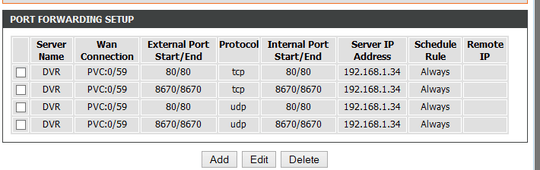
when I'm connected to the router with wireless if I write 192.168.1.34 in my browser nothing appears, but when I'm connected with a LAN cable the DVR menu is shown . I'm confused! what is wrong?
Has the DVR been given a reserved IP through your router? Important step when setting server devices accessible from outside LAN (static or reserved is fine). Port forwarding should be unnecessary when accessing the DVR inside your LAN (wifi/wired). Can you see the DVR menu if you try connecting to your public IP from, say, a friend's house or work? (This will confirm the port forwarding is working) – Kinnectus – 2014-09-04T07:11:13.697
no I can't see the DVR menu from outside of the house, and I havn't give a reserved IP to my DVR, how can I do that? – Navid777 – 2014-09-04T07:14:24.087
Your router should have a "LAN" or "LAN settings" page where you can see the MAC addresses of your LAN devices and what IPs they've already got (you should see one that has your .34). You can tell your router to always give this device the same IP all the time. Are you able to connect to other devices from your wireless (I.e. Can you see a wired computer share)? – Kinnectus – 2014-09-04T07:46:58.437
I gave a reserved IP to my DVR, but the problem is still there! I can't see the DVR through WLAN – Navid777 – 2014-09-04T07:51:53.253
Can you ping the DVR from WLAN? What IP does your WLAN computer have? – Kinnectus – 2014-09-04T07:53:39.973
not I can't ping the DVR, WLAN Ip address is 192.168.1.35 – Navid777 – 2014-09-04T07:56:08.507