0
I vertically re-sized my excel Save As dialog today and found a bunch of strange file attributes that I've never seen in the dialog before. They only appear when the dialog is resized small enough that they appear, or when you click the browse folders button to make the folders disappear (which I never do).
Do these remain attached to the file between copies between servers and file system types? Apparently they're specific to office documents as notepad doesn't have any of these. Also what are they called?
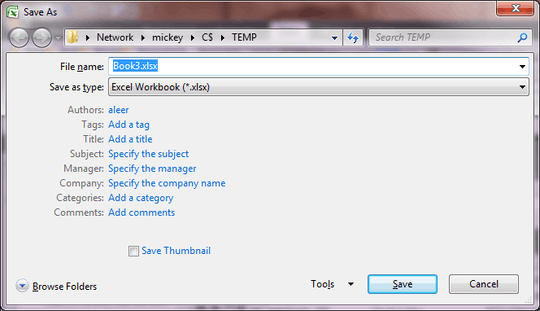
1
It's call Metadata - Data about the data.
– Ƭᴇcʜιᴇ007 – 2014-07-25T18:51:40.817