3
I get following error while creating any type(external, internal and private) of virtual switch on Hyper-V using Hyper-V manager.
Failed to create virtual ethernet switch.
The system cannot find the file specified. (0x80070002)
Here is a to screenshot of error:
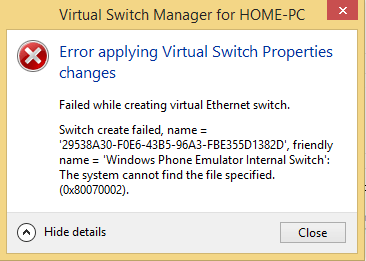
OS: Windows 8.1 (x64) + Update 1
Getting the same error when trying to create from Powershell.
Here check this similar discussion http://superuser.com/questions/636048/cannot-create-external-switch-on-hyper-v which may help you.
– vembutech – 2015-03-20T13:32:44.250