8
2
I am getting the following error when creating an external switch on Hyper-V:
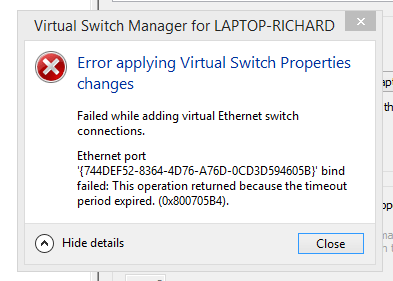
I am running Windows 8.1 x64.
My switch settings are as follows:
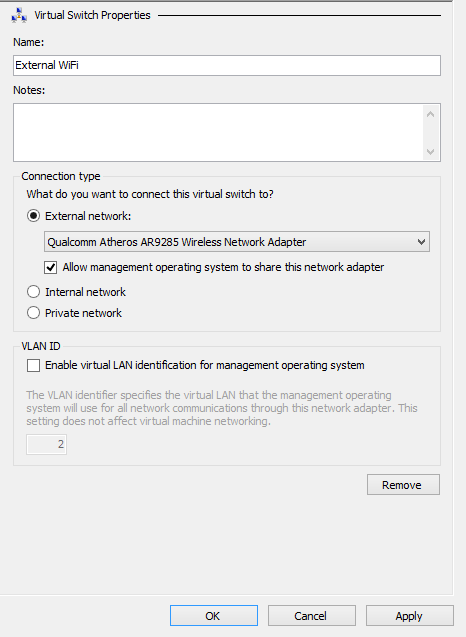
Event viewer gives me the following errors in Applications and Services Logs -> Microsoft -> Windows -> Hyper-V-VMMS in the order of logging:
1) Timed out trying to acquire network configuration lock, current owner = 'Binding Engine Task Queue Handler'.
2) Switch delete failed, switch = 'C8486DBE-CFB6-4355-99E3-19CD37C6D606': Operation times out (0x80041069).
3) Failed while removing virtual Ethernet switch.
did you solve this problem? I'm getting the same error and I have the same wireless network card :( – andrecarlucci – 2014-03-25T14:57:14.720
@andrecarlucci Sorry, no solution yet. I stopped using
Hyper-Vin the end. It would be nice to learn why this happened though... – rhughes – 2014-06-05T08:19:19.013