1
I have 176 JPEG images that are 450x800 in size, and was wondering if there was a way to essentially resize them, but while preserving their content in certain areas (currently I'm only hoping for the middle).
Coincidentally, the size I wish to have is actually the reverse -- 800x450.
I understand that a picture says a thousand words.
I have:
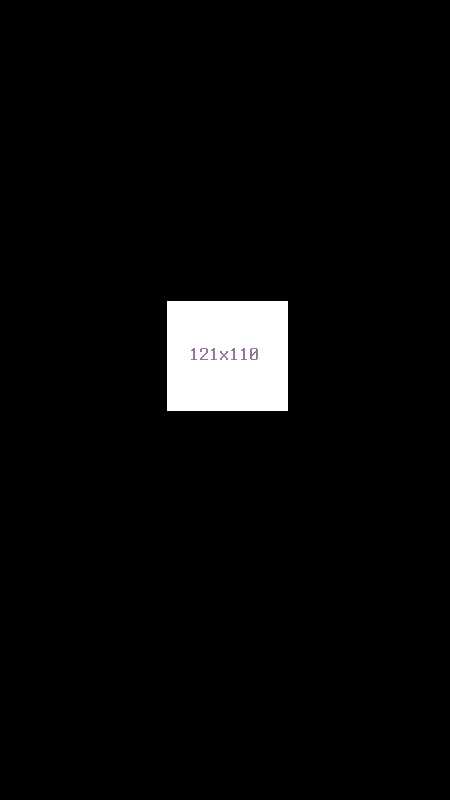
Obviously what happens with an ordinary re-size:
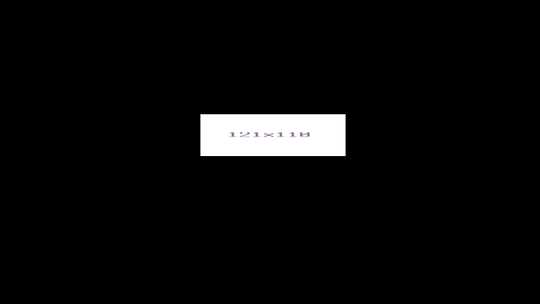
I would like: 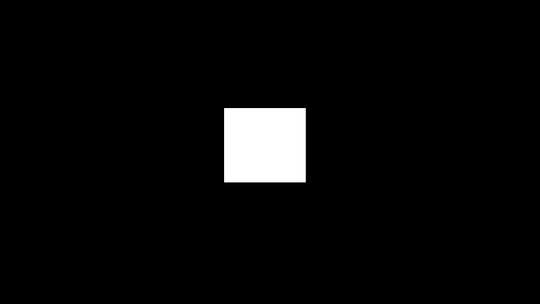
Obviously, the white quadrilateral is something more complicated, but it's about the size, and it is white-on-black (I think it has a smooth transition towards black, so magic selection is out of the question.)
What helps immensely is that the background is exactly black everywhere, maybe it's possible to:
- Select and crop a quadrilateral figure in the middle.
- Make new or resize the background.
- Paste cropped object.
- Happiness!
Thank you!
Are you just wanting to crop the top, bottom, and sides? Or actually resize ? – Panther – 2014-05-23T17:31:53.380
See http://www.imagemagick.org/Usage/crop/
– Panther – 2014-05-23T17:34:10.0801@bodhi.zazen Ahh, snap! It's possible to crop sides of the image too. Here's the command that worked for me:
convert *.jpg -bordercolor Black -border 175x0 -shave 0x150 <folder>– Wuuuf – 2014-05-23T17:58:02.4031@Wuuuf I think you can answer your own questions after a set time limit. You should post that as an answer for your question if it solved the issue. – Darth Android – 2014-05-23T18:13:40.680
@DarthAndroid Well, I granted the accepted answer to bodhi.zazen since it was their idea, and the fact that points matter more for them as I am a guest user :P – Wuuuf – 2014-05-23T18:29:11.990
1@Wuuuf You're just as much a user as any of the rest of us! :) Just hang around and ask good questions, and answer a few too! – Darth Android – 2014-05-23T19:48:22.567