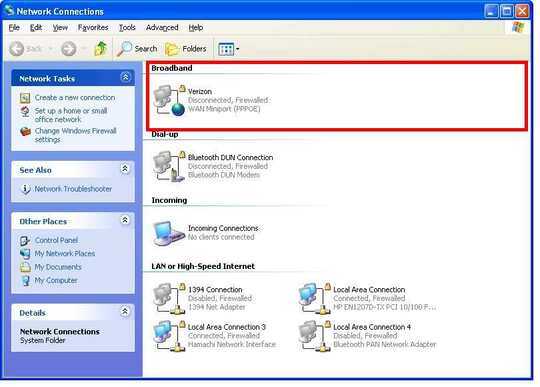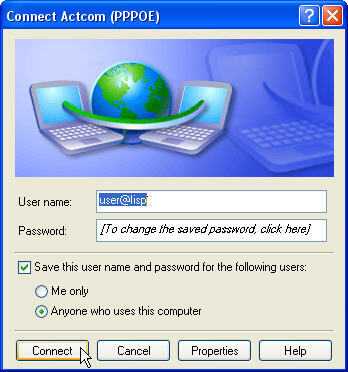0
My mother has managed to change her DSL PPPoE password on the ISP side, but doesn't know how to change it on the XP side. I tried for a half hour over the phone to find it (remote assistance didn't work), but I haven't had a PPPoE connection in about 10 years so I didn't come up with anything. Google only managed to find me ways to create a new connection, not modify an existing one. There isn't a 3rd party connection program in play here, starting Firefox is enough to initiate the connection.
How do I change the password stored on XP for a PPPoE connection? The modem is connected directly to the computer, no router. Its an AT&T DSL line, but I doubt that matters.