24
10
I live in a house with various other people who all swear that there is nothing wrong with any of their devices. The problem being is that when wireless is enabled on the router, ping sky-rockets and all-round internet performance drops off the face of the earth. As soon as I disable wireless and only allow my PC access to the internet, it runs perfectly again.
I'm assuming that there will be one device that's causing the issue but I have no way of identifying it as other users are fairly uncooperative. Here's a picture below showing what's happening with the ping with wireless on, then off, then back on again.
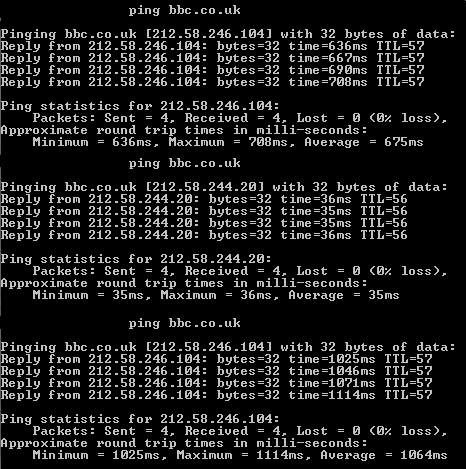
Is there any easy way to identify the issue in a situation like this?
Thanks.
We need some more info:
ipconfigoutput (for both your ethernet and wireless card) would be useful, or at least your gateway config (AKA as the local LAN IP of the router). You can simply cut&paste it, no need for images. – Sopalajo de Arrierez – 2014-04-07T20:15:27.533It could be useful, when investigating ARP Poisoning, to know the output of
arp -a, at least for the value of your default gateway (probably your router). – Sopalajo de Arrierez – 2014-04-07T20:16:56.330Some pings to the LAN (in your local network) devices could give some useful info, too. – Sopalajo de Arrierez – 2014-04-07T20:18:41.940
From your question we understand that your computer is (too) connected to your router via cable (RJ45 jack), and when you switch to WiFi, you unplug that cable. Is that correct? – Sopalajo de Arrierez – 2014-04-07T20:20:17.263
I disable wireless access on the router so that it only allows connections via ethernet, if that's what you're meaning. Also, iOS from the looks of things doesn't allow you to ping their devices. Here's my arp -a, http://i.imgur.com/G5YoQZt.png and here's my ipconfig - http://i.imgur.com/36a80Ml.png
– Declan Greally – 2014-04-07T20:25:34.0403Well... 6 devices at least on your LAN. If what you suspect is ARP Poisoning for WiFi, check if ARP table changes the
Physical Addressvalue (at least the value of your router: 192.168.0.1) after 1-2 minutes of switching to WiFi mode. – Sopalajo de Arrierez – 2014-04-07T20:31:29.040Doesn't seem like it's that then, enabled wireless, cleared the ARP cache and the Physical Address stayed the same. – Declan Greally – 2014-04-07T20:35:43.150
ARP Poisoning require changes to ARP cache. If you can not see them, your problem comes, probably, from another were. Keep the advices from @BowlesCR down here to, at least, isolate the device slowing down traffic. Once isolated, you can obtain more data by using WireShark, but that job is a harder. – Sopalajo de Arrierez – 2014-04-07T20:40:50.000
What router are you using (make/model)? It could quite easily be a problem with your device. First, check the firmware to see if there are any upgrades available. If there aren't or it doesn't help, try a different router (different make/model if possible); you may be able to borrow one from a friend or neighbor. Consumer devices are notorious for odd failures like what you describe. – YLearn – 2014-04-08T00:55:09.913
1From the question it seems your internet performance is degrading. Unless your internal network performance is bad too (ping the router, access its admin console), you should consider the simplest of the problems: someone is doing a big-ass download or is using torrent. – NothingsImpossible – 2014-04-08T12:21:08.937
Internal ping was suffering as well. I'm also using the standard Sky Sagem F@ST 2504 IIRC. – Declan Greally – 2014-04-08T12:29:14.877
I had a similar situation. MAC filtering was turned on; we had added a number of devices over time (laptops, e-readers, a Wii, portable music players). At one point we added a new laptop and iPod Touch, and at the same time I tried to enable access controls. Performance slowed to a crawl. In the end I had to turn off both access controls and MAC filtering in order to get performance back to something acceptable. It seems the number of devices -- the load on the router/WAP -- had reached a tipping point. – David – 2014-04-08T12:50:46.860
2This question doesn't seem to mention ARP poisoning at all. Poisoning could be used completely colloquially here. Not sure why people are so quick to assume you think it's an ARP thing. – Cruncher – 2014-04-08T20:34:54.643