3
There are two wireless networks setup in my office, a primary one and a backup. Plus there are few other wireless networks nearby. However, Windows (XP SP3) has ceased to show other available wireless networks when I am connected. I frequently have to switch networks every now and then and for that I have to go to Wireless Network Connection's properties, change the order of networks and Repair the connection... to much time consuming. Can anyone tell me why I can't see all available wireless network connections? Here are the screen caps:
View Available Wireless Networks Window
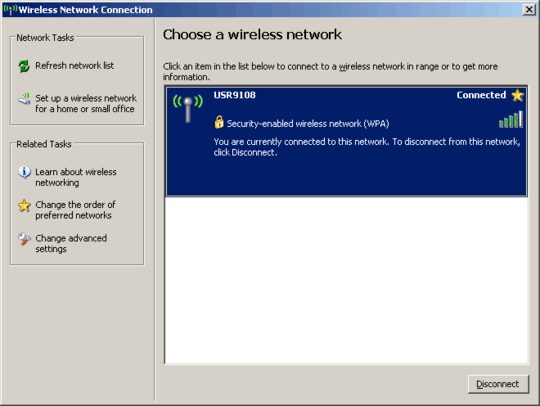
Wireless Network Connection Properties -- Notice two networks that are available, up and running
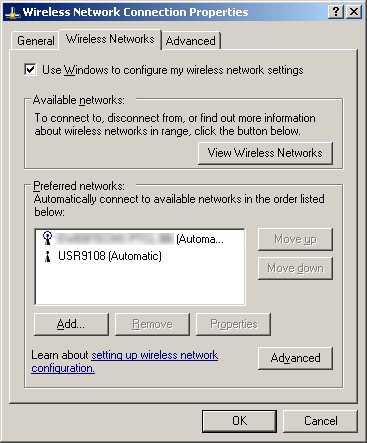
3the "Preferred Networks" list isn't a list of the networks Windows sees, it's a list of networks Windows has connected to at some time in the past. – quack quixote – 2010-01-22T06:05:19.453
Maybe it's because Win XP isn't supported by MS anyymore? ;-) – agtoever – 2014-08-10T07:18:31.360
Ummmm - superuser.com would be a much more appropriate place for this question. – EEAA – 2009-11-21T06:48:01.047
have you tried updating your wireless driver? this might help with that. Also have you tried disabling it and restarting it? give these a try. – BullDozier1337 – 2010-01-22T04:25:06.453