You can try the following method to connect to internet using mobile phone modem:
As you have posted that you have installed your mobile phone modem, it means it is showing in Device Manager. To confirm the type, execute devmgmt.msc in Start > Run. In the Modems section your mobile phone modem will be listed. Further right-click on your mobile phone modem and select Properties. Then click Advanced Tab, type the following command in Extra Settings: Extra Initialization Commands:
AT+CGDCONT=1,"IP","...."
Here replace .... with APN (Access Point Name) - it can be found in your GPRS settings of mobile phone. Open the web browser of your mobile phone and go to Settings, select profile further connection settings select data account edit one of them through which you are able to access web pages on your handset, note the name mentioned in APN section.
It may either be:
1. airtelfun.com
2. airtelgprs.com
Now open the network connection, create a dialer by Clicking "Set up a new connection or network" furthet select "Set up a dial-up connection" and click next. It will ask you to select your modem from the modem list. Select your modem and it will ask you to input the Dial-up phone number - just enter *99# or *99**1*#. Leave the username and password blank and just click Connect.
It will create the dialer for you - now you can double click the dialer shown in the network connection and click dial - it will show opening port ... Dialling *99# or *99**1#... connected and network link will be shown connected in taskbar tray.
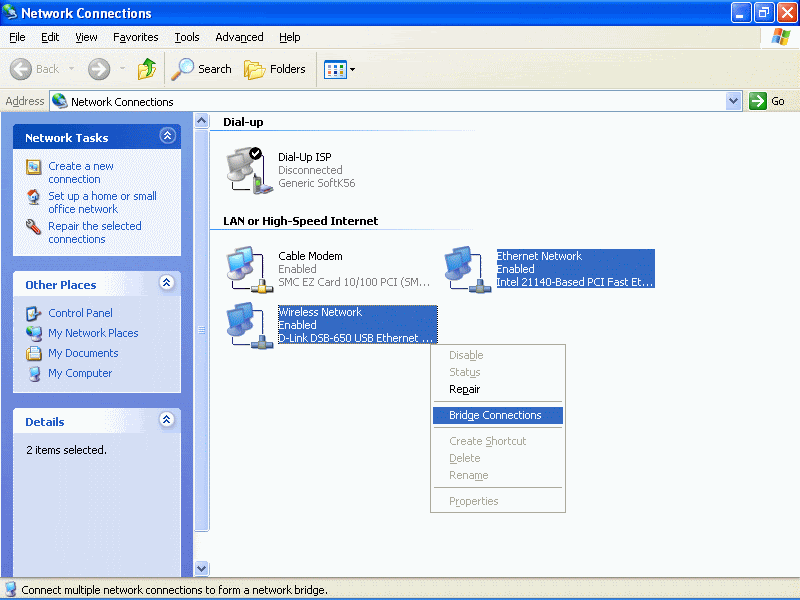
Thanks for answering. I want to be able to choose which connection to use for specific tasks. E.g: for connecting my email client, I need to use the ethernet connection; for connecting to VPN. – ashwnacharya – 2009-11-13T04:41:56.487
1connection specific bridging is another story that I am not too familiar on, but I think it would require some software to specify what packets get used for what applications. – AskaGamer – 2009-11-13T04:53:22.143