2
This is what I am looking for.
Beware: I don't want the simple pixel-level antialiasing. I am looking for real, subpixel-rendered fonts. That means, practically, anti-aliasing under the pixel level.
I tested everything a lot, and the hard truth is, that I found real subpixel-rendering only in the cleartype algorithm in windows. Not even with osx.
Why?
Is it possible, somehow turn subpixel-rendered fonts on linux, too?
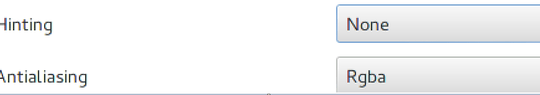
1
Arch Linux apparently supports it (based on a 2 second Google search): https://wiki.archlinux.org/index.php/Font_Configuration#Subpixel_rendering. Which Linux distribution, and which desktop environment are you using? Exactly what have you tried already?
– Ƭᴇcʜιᴇ007 – 2013-12-12T18:19:28.857@techie007 I tried debian, ubuntu and osx. None of them had subpixel-rendered fonts, even osx didn't! Thank you your help! I give archlinux a try! – peterh - Reinstate Monica – 2013-12-12T18:20:20.627
1Wikipedia: "Originally invented by IBM in 1988, subpixel rendering was first brought to public attention by Microsoft in Windows XP as ClearType, but it was not activated by default until Windows Vista. Mac OS X uses subpixel rendering as well." – Ƭᴇcʜιᴇ007 – 2013-12-12T18:22:59.230
1How exactly did you try to enable them in said OSs? – Ƭᴇcʜιᴇ007 – 2013-12-12T18:24:54.067
1@techie007 Then try to magnify an osx screenshot from everywhere. Or try to magnify a screenshot, anywhere. If it is not from win7, or from cleartype-enabled winxp, there is no real subpixel-rendered antialias. Really. You can check this, if you see coloured particles on the magnified letters, then it is NOT subpixel-rendering. – peterh - Reinstate Monica – 2013-12-12T18:27:17.153
@techie007 On osx, no way. I just tested. On Linux, I played a lot with X configuration, with font configuration (mainly freetype2 config files), tried even a home-compilation of an older freetype2 library, but without any real success. I will try this archlinux thing, but I must admit, that I haven't really big hope. Anyway, thank you very much your help! – peterh - Reinstate Monica – 2013-12-12T18:28:41.610
OS X 10.6: sub-pixel antialiasing – Ƭᴇcʜιᴇ007 – 2013-12-12T21:53:47.980