1
I'm using a Core2Duo Mac mini with the latest OS X 10.6 version. Though the option "Use LCD font smoothing when available" is selected in the System Preferences, Appearance page, when I take a screenshot and zoom-in only gray text is shown, no colored borders on the fonts.
How I can activate LCD sub-pixel antialiasing on OS X 10.6?
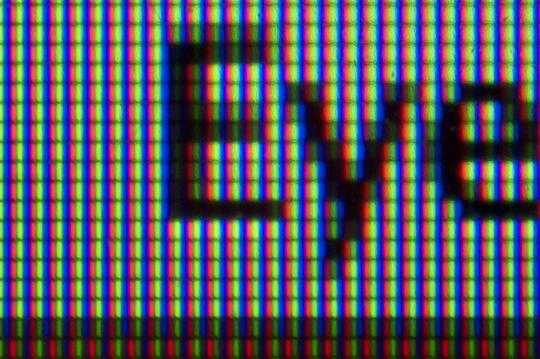
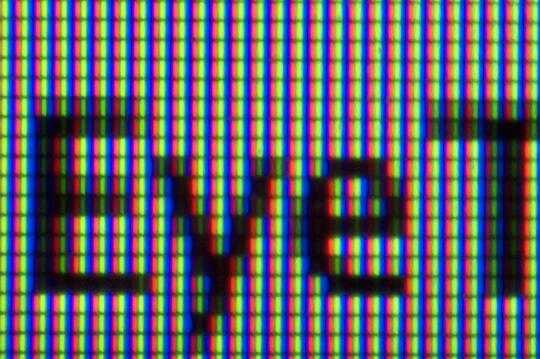
Do you actually have an LCD connected? Do you have subpixel anti-aliasing when zooming into the GUI by using Ctrl-Scrollwheel? – Daniel Beck – 2011-06-29T18:12:07.580
Sure, I have an LCD connected. No, subpixel anti-aliasing is not active when zooming in. – Mike L. – 2011-06-30T05:56:44.747
Strange. My is on, and it works, but if I turn it off, it is still there. Perhaps this is a setting that takes affect after you logout and back into your account? You hadn't stated so, but perhaps just logging out of your account then back in will fix it? – mkoistinen – 2011-07-02T22:32:16.697