45
7
I'm working on windows 7 x64 and searching for a way for a setting, or replacement app of, the tray clock (on the taskbar corner) to display both UTC (or GMT) and my local time.
Cause: I read log output of several programs realtime, many of them logging in UTC, while meetings (and other people synchronization stuff) is in localtime. Thus I would like to be able to see both local and UTC time in parallel on the system clock. I'm task-switching between many programs, so I'd like it to be always visible.
If I must use a replacement, I would like it to integrate into the taskbar/tray somehow, due not wanting it to cover any screen place that it not occupy fully.
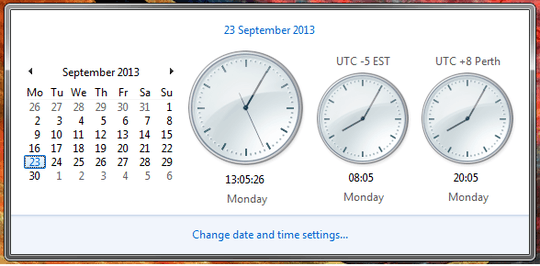
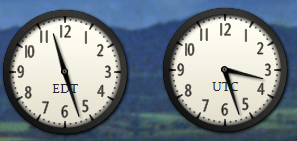
The suggested answer seems down. Is there a mirror somewhere? – Journeyman Geek – 2015-01-26T05:44:45.420
@JourneymanGeek: Thanks for the hint. I did some googling and found this, which seems to come from stoicjoker. Not sure if it is legit but it seems to provide some answers: http://www.donationcoder.com/forum/index.php?topic=21944.0
– TheUser1024 – 2015-01-27T19:25:44.620+1; even open source, and a most interesting history! I've got it work with Custom Format
– n611x007 – 2013-09-23T12:57:59.473ddd\nyyyy/mm/dd\nhh:nn:ss\n"pseudo-utc"\nw-02:nn:ss(I have plenty much taskbar space set ;).), but this will need to be adjusted manually on DST changes. Do you have a better idea for the custom format string?I accept this one since while the other options are native and great, this one is digital, and it can 'dock' while always visible. The text content is also customizable, although I couldn't handle DST 'The Right Way': needs manual attention on clock advance/retreat (twice a year). But it's open source so one can fix it! :) – n611x007 – 2013-09-30T16:51:35.963