1
I'm trying to configure my home desktop to work with tunnelling, SSH Port Forwarding and Windows File Shares.
It was working for me but with any change in the setup it suddenly stopped and I can't get it back to work again.
I've followed the guide from here http://www.nikhef.nl/~janjust/CifsOverSSH/VistaLoopback.html but I'm unable to get it working again.
I'm using Windows 7 Professional 64 bit, I've set everything up exactly like in the tutorial, but can't get the portproxy to work correctly. I've got the rule set up:
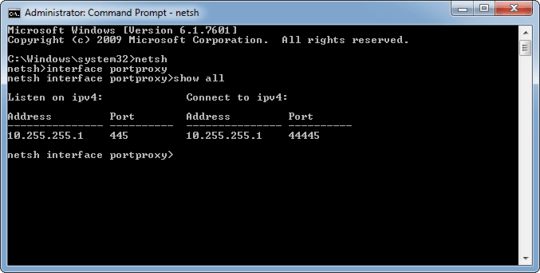
but after the reboot when I check it it's still not forwarding to my loopback adapter:
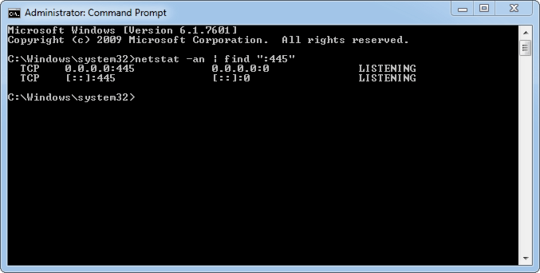
The 445 port is being used by microsoft-ds
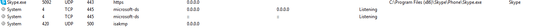
I've tried changing the ip of the loopback adapter, delaying the start of SMB scheduled task, multiple reboots but nothing works.
Any help would be greatly appreciated.
Are you running that task with
highest privileges? – week – 2013-09-02T09:52:40.810Yes - Run with highest privileges, run whether user is logged on or not, do not store password ticked – Lucas – 2013-09-02T11:06:43.057