0
I wanted to track when system time was changed in a PC.By looking at event viewer for event id 520 i will get it. But when i changed date manually in windows and look at event viewer i found 4 entries for a single date change.
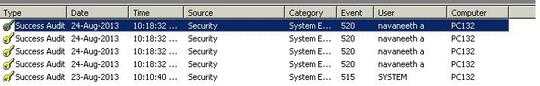
Now In that 4 entries last one has below description
The system time was changed.
Process ID: 1932
Process Name: C:\WINDOWS\system32\rundll32.exe
Primary User Name: nav
Primary Domain: PC132
Primary Logon ID: (0x0,0x115A0)
Client User Name: nav
Client Domain: PC132
Client Logon ID: (0x0,0x115A0)
Previous Time: 10:18:32 AM 8/23/2013
New Time: 10:18:32 AM 8/24/2013
All other three entries shows
The system time was changed.
Process ID: 1932
Process Name: C:\WINDOWS\system32\rundll32.exe
Primary User Name: navaneeth a
Primary Domain: PC132
Primary Logon ID: (0x0,0x115A0)
Client User Name: navaneeth a
Client Domain: PC132
Client Logon ID: (0x0,0x115A0)
Previous Time: 10:18:32 AM 8/24/2013
New Time: 10:18:32 AM 8/24/2013
What is the meaning of these 4 entries for a date change?
Also is there any method to get system date changed history or log?
1These are just explanation about what each details refer to. But i want to know why 4 events are written in event viewer if i change date only once? – IT researcher – 2013-08-23T06:09:20.227