30
11
I have a worksheet with a column, user_ID, that contains a large number of user IDs
I'd like to filter it down to about a dozen IDs, but using Filter -> Custom Filter only allows me to filter by 2 IDs total.
Is there a better way to filter this column by this dozen or so IDs?
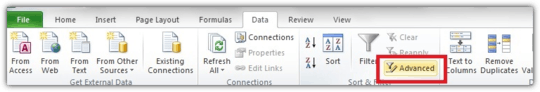
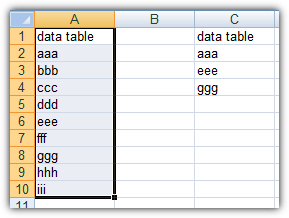

custom sort or custom filter? If you go to filter - filter you can specify all the values with checkboxes – Raystafarian – 2013-07-23T23:37:32.297
1I believe that the sentence
only allows me to filter by 2 IDs totalisn't clear at all. Can you please describe this better? Can you upload a photo maybe? – Math – 2013-07-24T01:34:01.993