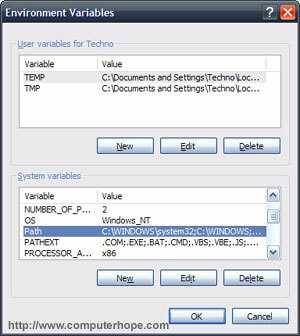4
2
I have a batch file with a query like pscp .... written in it. When i try to run that file an error pops up saying pscp is not recognized as an internal or external command, operable program or a batch file. On my computer, putty.exe is located at C:\Putty. I've this path to the environmental variables and still facing the same error.
Need some help. Thanks in advance