4
How can I extract date from such strings in excel?
John8/11/12
Jackson09/11/2013
Desired result:
John 8/11/12
Jackson 09/11/2013
Can I do this using only excel formula using excel functions?
4
How can I extract date from such strings in excel?
John8/11/12
Jackson09/11/2013
Desired result:
John 8/11/12
Jackson 09/11/2013
Can I do this using only excel formula using excel functions?
2
To extract name:
=LEFT(A1, MATCH(TRUE,ISNUMBER(1*MID(A1,{1,2,3,4,5,6,7,8,9},1)),0)-1)
To extract date:
=RIGHT(A1, LEN(A1) - MATCH(TRUE,ISNUMBER(1*MID(A1,{1,2,3,4,5,6,7,8,9},1)),0)+1)
Note : both must be entered as an array formula CTRL + SHIFT + ENTER
3
Use =LEFT(A1,MIN(FIND(0,SUBSTITUTE(A1,{1,2,3,4,5,6,7,8,9},0)&0))-1) in the column directly to the right of the string and =SUBSTITUTE(A1,B1,"") as the following column... Then copy the formula down.

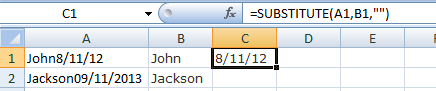
0
You might want to use regular expressions in order to achieve this. Im not very familiar with excel but heres a link that might help http://www.dzone.com/snippets/regular-expressions-excel-2007
0
Excel Function:
Function FindNumeric( pvsString As String ) As Integer
Dim viPosition As Integer
Dim viFoundAt As Integer
viFoundAt = 0
For viPosition = 1 To Len(pvsString)
If IsNumeric(Mid(pvsString, viPosition, 1)) Then
viFoundAt = viPosition
Exit For
End If
Next viPosition
End Function
Then in your In your worksheet cell:
For Name: =Mid( A1, 1, FindNumeric(A1)-1)
For Date: =Mid( A1, FindNumeric(A1), 10)