1
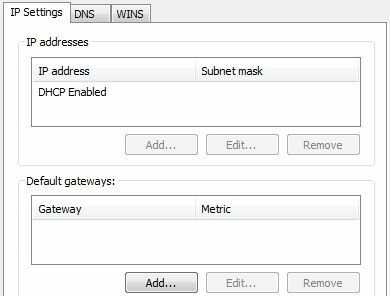 When I ipconfig:
When I ipconfig:
Ethernet adapter Local Area Connection:
Connection-specific DNS Suffix . :
IPv4 Address. . . . . . . . . . . : 172.30.2.194
Subnet Mask . . . . . . . . . . . : 255.255.255.0
IPv4 Address. . . . . . . . . . . : 169.254.47.101
Subnet Mask . . . . . . . . . . . : 255.255.0.0
Default Gateway . . . . . . . . . : 172.30.2.1
How do i remove the second entry of IPv4, its confusing some process on my computer, And why is is there?
Thanks.
When you have both an address from a DHCP server and a 169.254 zeroconf address it usually indicates an IP conflict with the primary address. In other words, there's a reasonable chance that there is another device on your network with the 172.30.2.194 address. – Mike Pelley – 2015-02-24T23:14:00.447