2
0
I am having issues with a specific game regarding restrictive NAT. The game is AOE online. When I try to play online matches I get a message regarding having a restrictive NAT and can not play. I have read the following instructions: here.. I do not know if I am able to port forward specific ports as both PC's listed below are looking to play this game on the same network.
My set-up at home is as follows:
Router1 (Netopia 2247-02)
- Connected to internet directly (ADSL)
- IP: 192.168.1.1
- DHCP: ON - from 192.168.1.11 to 192.168.1.25
- UPnP: ON
- Firewall: OFF
Router2 (Linksys WRT54g - DD-WRT v24 RC-5 (11/22/07) micro)
- Connected to
Router1via LAN. - IP: 192.168.1.2
- DHCP: OFF
- UPnP: ON
- Firewall: OFF
PC1
- IP: Static - 192.168.1.10
- Connected to
Router2via LAN.
PC2
- IP: Dynamic - coming from
Router1- 192.168.1.20 - Connected to
Router2via LAN.
What can I do to remove this restrictive NAT issue when I have two PC's trying to play the same game on the same network/router?
Thanks in advance.
Update
If I connect PC1 directly to Router1 and port forward to that IP address i.e. 192.168.1.10 it does work.
Network Diagram
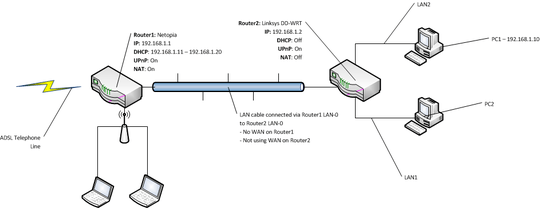
You might want to add Router2 to the DMZ in Router1, so you only have one level of NAT (is there a a reason you need NAT and DHCP on Router1?) – user55325 – 2012-12-22T18:15:16.983
I added
Router2as static NAT onRouter1(There is no DMZ option from what I can tell on that router). There is a third and fourth PC connecting toRouter1so I left DHCP on that as they aren't connecting toRouter2and have dynamic IPs. – Seany84 – 2012-12-22T19:29:49.287What is the routing mode on Router 2? It should be bridge mode. – John Siu – 2013-01-06T06:43:16.600
Have you opened the 7 ports as described in this article?
– harrymc – 2013-01-06T08:28:07.990@JohnSiu Router2 is in bridge mode. – Seany84 – 2013-01-06T13:42:09.670
(1) Is PC2 the only having problem or both? (2) If only PC2 has problem, can you try plugging both PC1 and PC2 to router 1 and play at the same time? – John Siu – 2013-01-06T22:15:10.823
@JohnSiu (1) Both
PC1andPC2are having the problem. Even on their own when one or the other is switched off. (2) Unfortunately that's not an option due to the layout of the house. There's only one LAN cable running toRouter2.Note:If I connectPC1directly toRouter1and port forward to that IP address i.e.192.168.1.10it does work. – Seany84 – 2013-01-06T22:24:28.010(1) OK, then the issue is actually router 1 (2) you can plug the router 2 cable directly to PC2, but it is not important now. We have to fix router 1. – John Siu – 2013-01-06T22:27:06.743
For route 1, is it a adsl modem(phone line go into it) also? – John Siu – 2013-01-07T02:05:11.500
Could you look at my link above and do the port forwarding as it is described there, without specifying an internal IP? The article seems to imply that this works on the Netopia. – harrymc – 2013-01-07T06:42:28.697
@JohnSiu Yes the phone line is connected directly to
Router1. – Seany84 – 2013-01-07T09:12:29.513@harrymc I have previously tried the information on this site before posting on SO. Also, the problem here is the correct article is actually: http://portforward.com/english/routers/port_forwarding/Netopia/2247-62/Age_of_Empires_Online.htm Please note at the end of that article it says:
– Seany84 – 2013-01-07T09:14:49.460"Use the Select Host Device box to choose a computer to forward ports to. This box contains a list of computer names that are visible on your network."This is a problem as I have two machines that need these ports opened/forwarded.There is a lot of information you haven't told us. A router has at least 2 interfaces (and 2 addresses!) - at least 1 "WAN" and 1 or more "LAN". Tell us what is plugged where, and both addresses. Also, what is your modem doing? It might be a modem/router and also doing NAT! – Hugh Allen – 2013-01-07T09:27:21.623
You need to turn off UPnP in router 2. – David Schwartz – 2013-01-07T10:32:23.377
@DavidSchwartz I have tried it with UPnP on/off on
Router2– Seany84 – 2013-01-07T20:40:28.907@HughAllen I have added a network diagram to hopefully answer any outstanding questions. – Seany84 – 2013-01-07T20:41:03.930
This might be a coincidence, but I've had some port forwarding problems too when using dd-wrt as just a switch (WAN unplugged, no DHCP or UPnP etc.). Can you try re-flashing the original firmware? And your diagram and question still say UPnP is enabled on router 2 - it should be disabled if it's not doing NAT (which it isn't if its WAN port is unplugged). – Hugh Allen – 2013-01-07T21:43:22.087
@Seany84: Don't try with configurations that aren't supposed to work. It's counter-productive. What will happen is you'll have everything right but one thing, try a configuration that's not supposed to work, and it won't work because of the thing was wrong before, and now you have two things wrong. – David Schwartz – 2013-01-08T07:17:49.273