0
I forgot to enable the checkbox "Allow Users to connect remotely to this computer" in "My computer" properties of my work computer. (WinXP SP3). Now I need to RDC (mstsc) to this computer from a remote location (outside) and I am in a different city on a business trip.
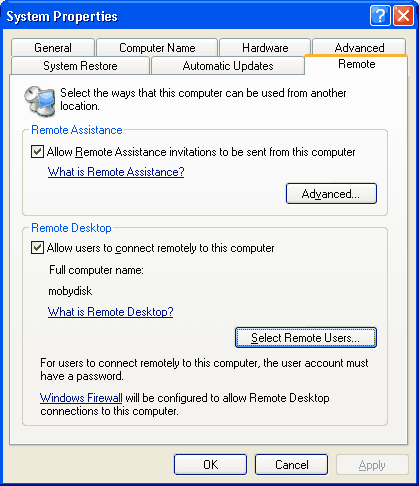
Also there are no VNC or similar server setup on that machine.
I am able to access the system in windows network (\\hostname, using VPN) & I think that's the only access I have. My username account type is Admin.
One option I tried is - Connect Network Registry of that system in regedit so that I can set the RDC checkbox from registry (HKLM\SOFTWARE\Policies\Microsoft\Windows NT\Terminal Services\DenyTSConnections - although I not sure if this is the exact path of that checkbox). But I am getting an error, you do not have required privileges.
Is there something I can do to get a Remote Connection to that computer? Please suggest.
Added complete options to enable remote desktop. – corning – 2017-05-01T19:30:13.487