2
Windows Task Manager has the ability to show the current CPU time of any given running process on windows, is there any way (not necessarily through Task Manager) to get the current wall time of a process?
An example, let's say I have a script that reliably runs for about 45 minutes. Without adding a progress bar to the script, is there any way to figure out for how long it has been running?
The math behind this seems pretty straight forward;
WallTime = CurrentWallTime - WallTimeProcessStarted.
Likewise, since the math is so simple, is there anyway to get the time that a process was started at?
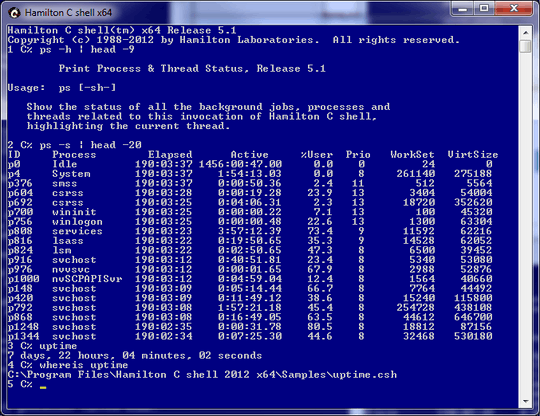
1Try Microsoft SysInternal's Process Explorer. It gives you process start time, the time spent in user mode and kernel mode. – Ganesh R. – 2012-10-19T16:51:49.110
"Wall time"? Is that English? You may want to edit the Q. title, or at least lead off with a definition of that phrase. – kreemoweet – 2012-10-19T20:44:10.870
Both "wall clock time" and (less popular) "wall time" are common idioms in the US to mean time as experienced by human observers watching a clock on the wall. – Nicole Hamilton – 2012-10-19T21:44:43.567