4
When I decided to install Ubuntu on my laptop as a dual-boot, I recognized that Windows 7 was using four separate partitions. I (yes, this was stupid) thought the HP_TOOLS partition was probably one I could get rid of, so I deleted it and installed Ubuntu side-by-side Windows using the installation wizard, but now Windows won't progress past the loading screen without the computer automatically restarting. I've had to use Ubuntu exclusively since then.
I'm not sure how I can recover it. All of my files seem to still be there--I can mount the other partition and see them, use them, etc--but Windows 7 won't boot.
I really have no idea what to do or what to try, or even if I'm at a salvageable point. here's a screenshot of GParted:
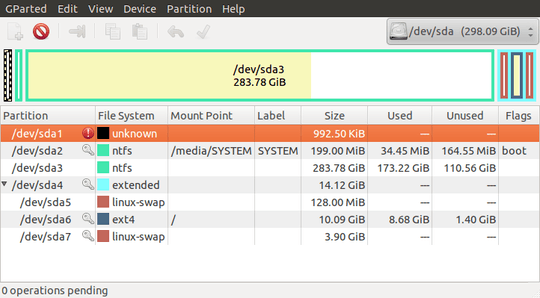
This makes me suspicious that it wasn't necessarily the removal of my HP_TOOLS partition but the "unknown" status of that 992.50 KiB partition there, sda1. I'm assuming that's the recovery one?
How can I get Windows bootable again? I'm sorry, but I'm so unfamiliar with this sort of thing I'm not quite sure where to start.
Have you disabled automatic restart on error (in Windows) so you can see which error is causing it to reboot?
– Ƭᴇcʜιᴇ007 – 2012-04-07T23:58:30.817HP_Tools partition is safe to delete, something else is wrong, some of the windows primary partitions are probably dynamic now...http://h30434.www3.hp.com/t5/Other-Notebook-PC-Questions/How-to-repartition-HDD-of-HP-notebook-with-pre-loaded-Windows-7/m-p/742019
– Moab – 2012-04-08T00:03:42.857@techie007 During boot holding down F8 doesn't seem to stop it from auto-restarting. – Ian Hunter – 2012-04-08T02:07:48.940