7
9
When I want to copy a sheet (within the same file, so simply using left mouse button and Ctrl) in Excel 2007, I get this pop up dialog:
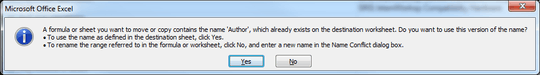
where Author is a specific field somewhere in the sheet I'm editing.
The catch is that I cannot get rid of this dialog. If I press Yes, I get the same dialog with a different field. I have no idea how many fields there are in this sheet, but these dialogs just keep popping up...
If I press No, I get:
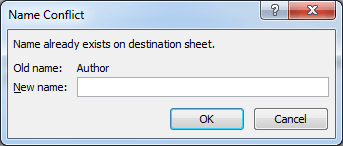
If I press Cancel (I don't even know what I'm changing, so I don't want to change it!), I get:
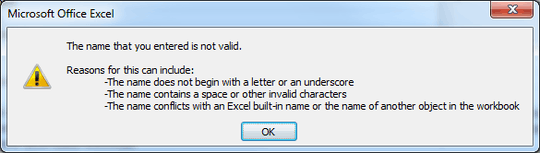
even though I pressed Cancel! (Same happens if I press OK without entering anything. If I enter something, I go back to the first dialog with the next field.)
Since I want to get out of this, I use Task Manager to quit Excel and then get:
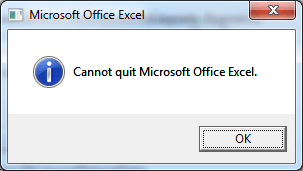
To prevent me banging my head on the table, can anyone tell me how I can change the Excel sheet so that these pop ups stop occurring?
If you ever come across countless dialogs that you just want to answer yes (or no) to, just hold Alt+Y or Alt+N or Alt+anotherletter, whichever the accelerator might be. You'll be done in seconds. – airstrike – 2016-09-01T18:40:53.837
What do you actually want to accomplish? Two copies of the same sheet in the same workbook? (to close excel, use task manager->end process for excel.exe) – soandos – 2012-01-12T15:06:23.767
Yes, two copies of the same sheet. Thanks for the Task Manager tip, that is exactly what I had to do. – Reinstate Monica - Goodbye SE – 2012-01-12T15:10:21.333
And so it's clear, you right clicked on the sheet tab, clicked move or copy, checked the create a copy box, picked your location, hit OK, and got these errors? – soandos – 2012-01-12T15:12:16.520
@soandos: actually, I just LMBed+Ctrl, I will update the question. – Reinstate Monica - Goodbye SE – 2012-01-12T15:14:15.803
Try it my way and see it if works. – soandos – 2012-01-12T15:16:01.837
@soandos: done it, same behaviour. – Reinstate Monica - Goodbye SE – 2012-01-12T15:17:52.740
2Are these things defined names on the workbook? If so, they will cause your error. – soandos – 2012-01-12T15:28:16.563
2The best way to handle the first message box is to click Yes. You will get that message for every similarly-defined & used name... Use the Name Manager to see how many named ranges you have. – Rachel Hettinger – 2012-01-12T17:31:09.373
@soandos: well, I guess they must be but it was not my spreadsheet so I don't know where they are. – Reinstate Monica - Goodbye SE – 2012-01-12T18:36:02.003
@RachelHettinger: thanks, how can I use the Name Manager? – Reinstate Monica - Goodbye SE – 2012-01-12T18:36:39.227
In the formula's tab, click name manager. – soandos – 2012-01-12T18:42:39.410
@soandos: thanks, that name manager is where I can delete all these references! If you make that into a good answer, I will accept it. – Reinstate Monica - Goodbye SE – 2012-01-13T10:01:24.683