7
1
I have excel data as follows:
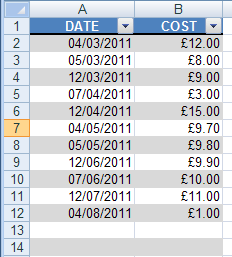
I want show the Total Cost for each month. I can achieve this in Google Spreadsheets with the following formula:
=INDEX(QUERY(COSTS!$1:$1101,"select sum(B) where month(A)=3"), 2)
Which gets the result for April.
But my requirement is now to do the same in Excel (which doesn't support the QUERY statements).
I have been playing around with SUMIF, but can't figure out how to make it work and not even sure if it's the right approach.
Does anyone know how I can do this?
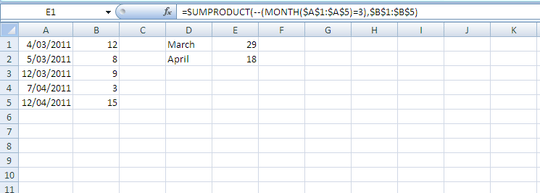
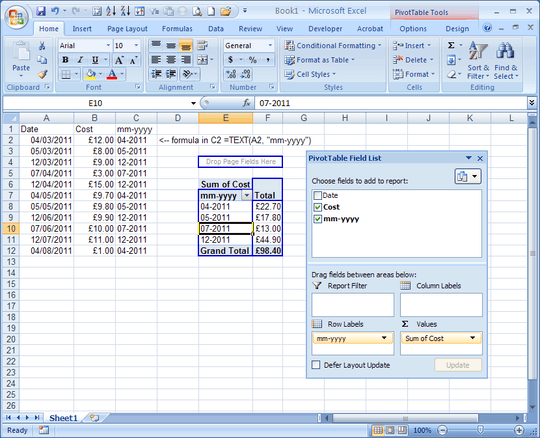
Brilliant thankyou. This did exactly what I needed. – elMarquis – 2012-01-10T20:29:11.570