3
I'm having trouble enabling public access to my XAMMP setup. I've been looking at a few threads over at Tom's Hardware forums to resolve this issue but can't figure out were I'm going wrong. Whenever I enter the public IP address I keep getting my router's login page when I enter my public IP into the browser on my PC or mob (which is on the carrier's 3G network)
I have a Belkin router port forwarding, httpd.conf and vhost per below - am I missing something?
Belkin - Port forwarding
inbound:80
type: TCP
internal private pc: 10.1.1.2
private port: 8181
-----------
httpd.conf
Listen 8181
-----------
httpd-vhosts.conf
NameVirtualHost *:8181
## Events Demo
<VirtualHost *:8181>
ServerAdmin postmaster@eventsdemo.localhost
DocumentRoot "L:/xampp/htdocs/eventsdemo.localhost"
ServerName eventsdemo.localhost
ServerAlias eventsdemo.localhost
ErrorLog "logs/eventsdemo.localhost.log"
CustomLog "logs/eventsdemo.localhost-access.log" combined
</VirtualHost>
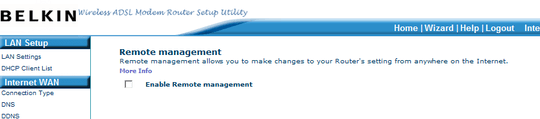
Quite obviously not a programming question. Voting to move. – unwind – 2011-11-30T15:54:02.990
1#1 - Make sure your router is configured to not serve its configuration interface to the Internet. – Iszi – 2011-11-30T17:07:21.470