2
I recently downloaded XCode. The file size is 1.7 GB. In Activity Monitor, it indicated while downloading, that my upload speed was basically 50% of my download speed for the entire duration of the download. After the download was complete, the 'Data received' in Activity Monitor read 1.7 GB and the 'Date sent' read just under 1 GB (numbers are approximate). I wasn't doing anything else that would involve network usage. This isn't the first time that I've seen this pattern.
It seems to apply when using ethernet or Wi-Fi. If it makes a difference, I'm running Lion on a MBP, connecting through ethernet, and downloading with App Store. Below is a screen shot from Activity Monitor taken during a previous download.
What is being uploaded and why is it always approximately 50% of the download? Does this pattern apply to all data transmission?
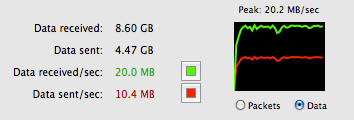
What app are you using to download? – Paul – 2011-11-21T23:57:08.057
I'm using App Store to download it. But the same pattern applies when I use a web browser. – mockman – 2011-11-21T23:58:18.567
3The only packets sent in return for an http GET would be ACKs, which of a file that size would be less than 1% compared to downloaded. If you are reading the numbers right, then I would get wireshark out and take a look. – Paul – 2011-11-22T00:03:42.550
1Do both lines (sent/sec and recieved/sec) drop to zero once the download has completed? – Paul – 2011-11-22T00:18:40.167
Yes. They move in lock-step. – mockman – 2011-11-24T19:20:36.083
I am back to my earlier suggestion. I'd like to see what is going on in wireshark. At this point I would guess a bug in the data monitor, it just doesn't make sense that this quantity of data would be uploaded unless the downloads are being handled by a peer to peer system. – Paul – 2011-11-24T20:18:56.363