There isn't any easy way to do this. If it is a one-time thing, you can go into Excel Options and add the date to your user name. You would have to remember to undo the change when done.
Other than that you would have to write some code. Unfortunately, Excel doesn't register an event when you create or edit a comment so you can't edit a comment as it is being created. The best you can do is write a routine to handle the adding of comments. You would then need to always use the macro for adding comments.
Here is a quick example:
Sub AddNewComment()
Dim sComment As String, rng As Range
If TypeName(Selection) = "Range" Then
Set rng = Selection
sComment = InputBox("Enter your comment.", "Add New Comment")
If Len(sComment) > 0 Then
' append date and username to comment
sComment = Format(Date, "m/d/yy") & " " & Application.UserName & ":" & vbLf & sComment
If rng.Comment Is Nothing Then
rng.AddComment sComment
Else
' append new comment to existing comment
rng.Comment.Text vbLf & sComment, Len(rng.Comment.Text) + 1, False
End If
End If
Set rng = Nothing
End If
End Sub
Note: All text will be plain. You can't set part of your text (UserName) as bold with the .Text function.
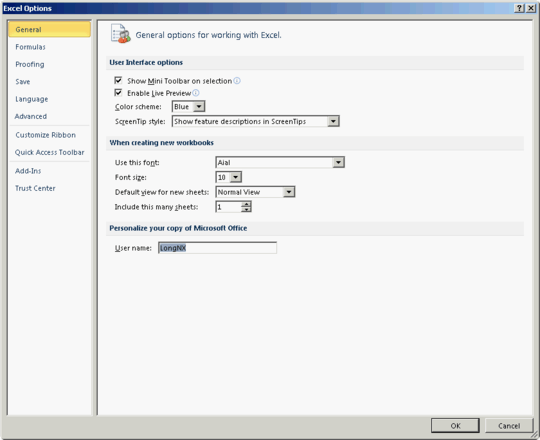
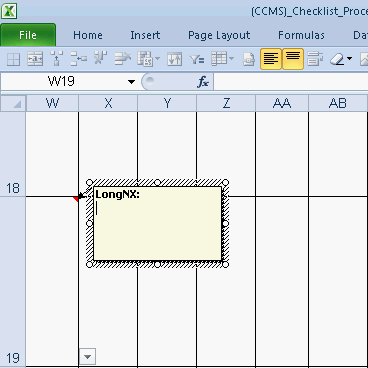
1Do you want it for one specific file or Excel in general? – Siim K – 2011-11-11T09:58:54.540
@SiimK I want it for all Excel files. – Luke – 2011-11-14T03:20:47.017
1
you should accept answers from your previous questions. --> see http://meta.stackexchange.com/questions/5234/how-does-accepting-an-answer-work
– JMax – 2011-11-16T09:26:50.423