5
I have an Excel sheet containing the results of 66000 test cases. Or, at least it should...
Now, because I was running the tests asynchronously and kept stopping and starting I had the foresight to make sure the test numbers were put in the output. Now, having used Excel 2007's Remove Duplicates feature based on those test numbers I find I have 65997 rows of data. So three of them are missing.
The job here is to locate the missing task numbers.
The test numbers are in column A, in ascending order, and there are guaranteed to be no duplicates. Other data is placed in other columns, and these must remain with their test number.
| A
--+---------
1 | testNum
2 | 1
3 | 2
4 | 3
5 | ...
Assume there are too many test cases to do this search manually, as I have another data set of closer to a million items that I'm going to have to do a similar job on soon.
I could solve this with VBA, but wonder if there's a more straightforward solution that I'm missing?
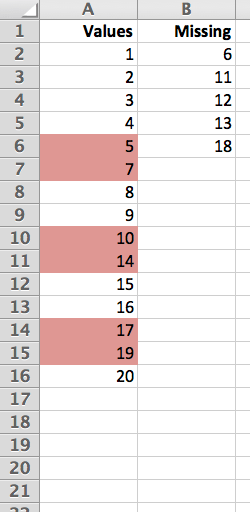
IMO, VBA is the straight forward method. You don't have just jump through 10 dialog boxes, and click 5 checkboxes to get it done. Just type. – surfasb – 2011-11-08T09:56:35.633
A formula will work too, without any clicking. See my answer below. – kopischke – 2011-11-09T00:23:44.970