1
Set-up
I have three computers on a home network. No domain, just using Windows "workgroup" functionality. I'm using Input Director from a desktop Win7 PC to control two laptops (one Win7, one WinXP)
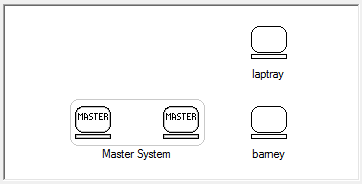
Problem Symptoms
Everything was fine until I rebooted the Master. When it came back up Input Director was working with "barney" but not with "laptray". I've found that the problem is a more general networking thing where Input Director was simply the first thing I noticed fail. Subsequently this is what happened:
- Pinging laptray from master gave "hostname not found".
- ipconfig on laptray returned expected IP address for my local network.
- Pinging laptray from barney (which hadn't been rebooted) succeeded but gave an unexpected hostname and IP address of
laptray.cable.virginmedia.net [81.200.x.x]. - While I was busy debugging this issue and starting to write-up this question, I noticed that Input Director picked up laptray by itself and started working correctly.
- Now that it's working again, I see that pinging laptray from Master reports the correct local network IP address as reported by ipconfig on laptray.
The Questions
- How can it be that ipconfig on laptray reports a different IP address than pinging it from barney?
- Where did
laptray.cable.virginmedia.net [81.200.x.x]come from and how do I rid myself of it? - Why did it take some minutes (5-10) after the reboot of master for it to start working?
UPDATE 1
It seems that laptray.cable.virginmedia.net isn't my laptop - it's another machine that has a similar name. The problem now becomes
Why does laptray resolve to
laptray.cable.virginmedia.net [81.200.x.x]when pinged from barney, but resolves correctly when pinged from Master?