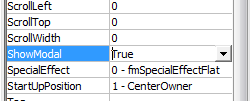3
I have a userForm and I would like for it to stay on top of my spreadsheet even when I click within the sheet. Is there some code or a setting that I can use to do this? If so where do I put it?
3
I have a userForm and I would like for it to stay on top of my spreadsheet even when I click within the sheet. Is there some code or a setting that I can use to do this? If so where do I put it?
7
In the form's properties set the ShowModal to False, and load the form on the workbook opening or worksheet activation. This allows you to work on the worksheet even if the form is showing.
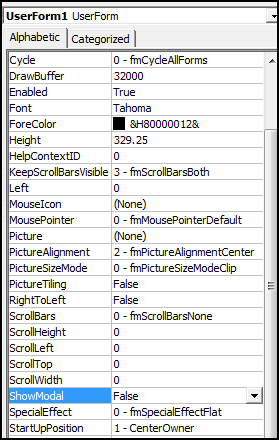
0
This is the case by default and always. UserForms will always stay on top of worksheets.
The nuance here is in the ShowModal property of the UserForm. By default the ShowModal property of a UserForm is set to True.
When ShowModal is set to...